The Internet Wizard takes you through the internet configuration and the initialization of the WAN interface for your Ewon device.
Only check the Initialize configuration checkbox if you want to erase both your WAN settings and your Talk2M settings.
To reconfigure the WAN settings on a previously configured device without erasing the Talk2M settings, simply leave this checkbox unchecked and rerun the Internet Wizard.
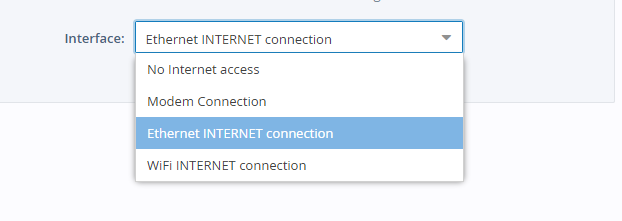
The WAN interface options available in the dropdown Interface menu will depend on the hardware configuration of your Ewon device. Only those interface options available for your hardware will be shown.
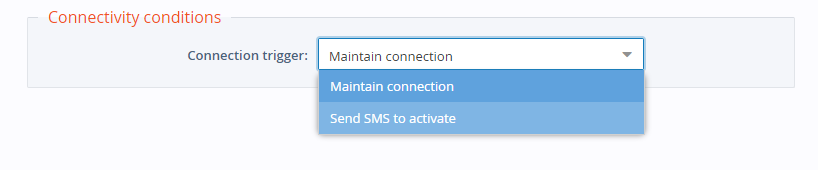
Some models of Ewon devices have modems that can be activated by an SMS message when they are disconnected from the Internet.
If your model supports this feature and you have selected Modem Connection in the Interface field, you will have the option to select a connection trigger.
If you select Send SMS to activate, your Ewon device will establish the connection each time an internal action needs to connect to the Internet (email, NTP, etc) or when receiving a wake-up SMS.
Select Maintain Connection to keep your modem permanently connected to the cellular network.
