This screen allows the configuration of the WiFi WAN interface of your Ewon device.
These settings can also be configured using the Internet Wizard from the Wizards button in the upper right corner of the screen.
If the Ewon device is connected to a WiFi network, the name of the network and signal strength is displayed in the Current Connection Section.
The Network Selection section lets you specify what WiFi network your Ewon device should use.
In the Network Selection menu, select “List” to pick your network from a list of nearby WiFi networks. The list will appear in the Network Name menu.
If you select “Manual” for the Network Selection, the Network Name field will become a text field where you can enter the network’s SSID name. You will also be prompted to select the security level for the WiFi network.
Enter the WiFi password in the Network Passphrase field.
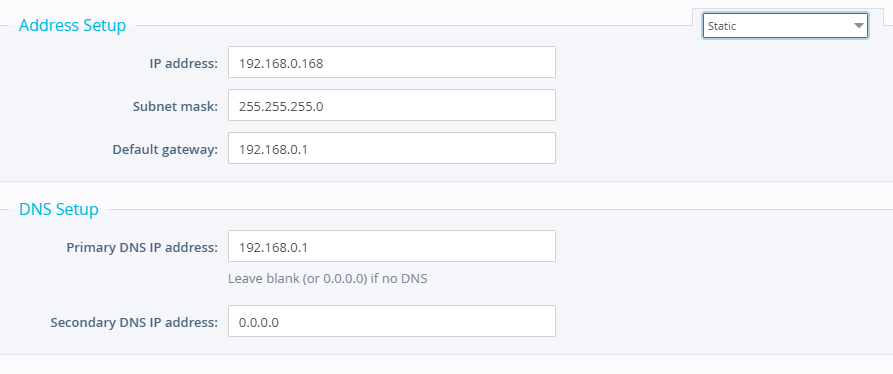
The WAN IP address of your Ewon device can be assigned three different ways: as a Static address, using BootP or using DHCP.
Select the method from the dropdown menu in the upper right corner of the Address Setup section.
If you are assigning a static IP address, enter the IP Address and Subnet mask for your Ewon device.
If you are assigning the address using BootP or DHCP, these fields are not editable as those values are provided automatically by the BootP or DHCP server.
In the Default Gateway field, enter the IP address of the gateway used to forward information to other networks. Enter the IP addresses for the primary and secondary Domain Name Servers (DNS) in the Primary DNS IP Address and Secondary DNS IP address fields.
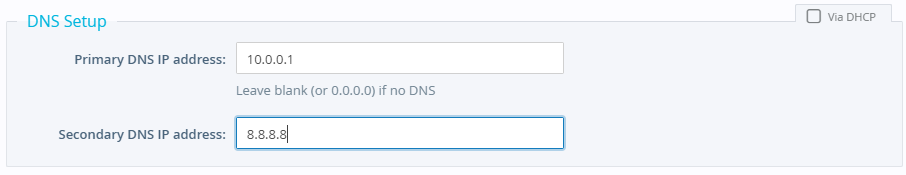
By default, if you are using DHCP, the default gateway and DNS server addresses will be configured using DHCP as well. Uncheck the Via DHCP checkbox to assign them manually.
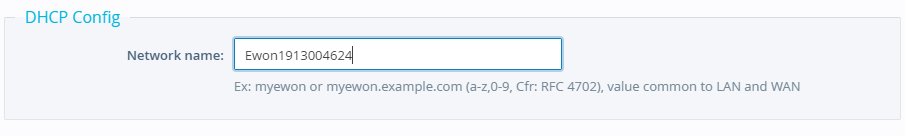
If you are using DHCP, you can also provide a Network Name. This network name or Fully Qualified Domain Name is sent to the DHCP server during the DCHP request negotiation and will trigger an update of the DNS.
The network name can only contains characters a-z,-,0-9. It is common to all network interface (LAN, WAN, Wi-Fi...)
