This panel allows the configuration of the hardware communication mode of the serial communication port.
The number of ports shown on this screen is determined by your Ewon device’s hardware configuration.
The serial port detection order begins with any serial ports on the base unit followed by those in the extension cards from upper left to bottom right.
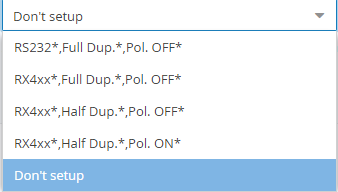
For each COM port, select the communication mode required by your application.
The available modes may include:
- RS232, Full Dup., Pol OFF: Configured as RS232 port in Full-Duplex & polarization disabled
- RX4xx, Full Dup., Pol OFF: Configured as RS485/422 port in Full-Duplex & polarization disabled
- RX4xx, Half Dup., Pol OFF: Configured as RS485/422 port in Half-Duplex & polarization disabled
- RX4xx, Half Dup., Pol ON: Configured as RS485/422 port in Half-Duplex & polarization enabled
- Don’t Setup: No configuration will be applied
Not all options will be available for every port. For example, the S2 port of a FLA 3301 is always in RS232.
If an asterisk (*) appears in the configuration option, that port requires the configuration to be done manually by dip switch. The dip switch settings will overrule the software configuration. See the installation guide for your Ewon device for information about using the dipswitches.
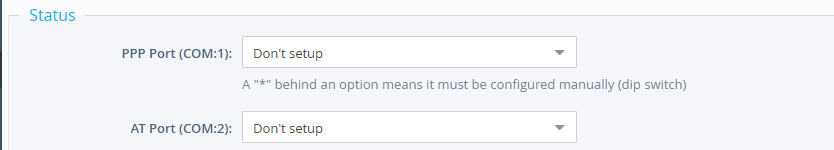
If your hardware configuration includes a modem, a PPP port and an AT port field will appear. These can only be set to “Don’t setup.”
