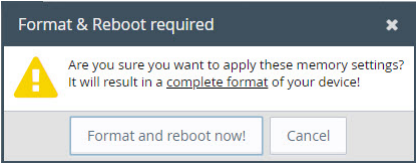This section allows you to choose how your Ewon device should divide its memory between the different resources.
Global Settings
- /usr size from 16 to 29 MB [non-circular files]
-
This partition uses a different file system, allowing to create a larger number of files and to use a larger total flash memory.
This file system is also very robust in case of power lost during the time when operations are performed on the files.
This partition can be used through the Ewon’s FTP server or using the Ewon device’s BASIC scripts.
If the /sys partition does not exist, the program and the configuration are then stored in this partition (see below: /sys partition).
- Recording size from 6 to 19 MB [circular files]
-
This partition contains the 2 type of files containing circular data:
- Events logging
- Alarm history logging
Each of those files receives a predefined maximum amount of space. When the space is full, then the older data are erased to free space for the new data.
- Recording size from 6 to 19 MB [circular files]
-
This partition contains the 2 type of files containing circular data:
- Events logging
- Alarm history logging
Each of those files receives a predefined maximum amount of space. When the space is full, then the older data are erased to free space for the new data.
- Number of events [circular files]
-
The maximum records of the “Event log”.
- Number of alarms hist. [circular files]
-
The maximum records of the “Alarm history”.
Regarding the circular files:
The circular type of files has 2 sizes: a standard size and a maximum size. When the maximum size is reached, the oldest 64K of data are erased and the new data starts to be written.
This means that the actual size of data that has to be considered for a circular file is the standard size because the maximum size is not permanent.
Formatting the flash file system means erasing all the data in these files.
- String Tag Historization
-
Changing the memory organization results in a complete format of the Ewon device except for the COM configuration which remains.
If you already have your Ewon Flexy configured (such as tags and IO servers, or BASIC scripting).
Once checked, select the percentage the percentage the Ewon device should take from its global memory to allocate to string tags historization.
A last confirmation will be required before reboot and format of the Ewon device.