Your Ewon device can act as a VPN Client or a VPN Server. This screen allows you view and modify some of the parameters used in VPN connections.
For Ewon device connecting to Talk2M or to an eFive, these settings are configured automatically as part of the Talk2M Wizard or eFive Wizard. It is strongly recommended to use the Wizards for this configuration.
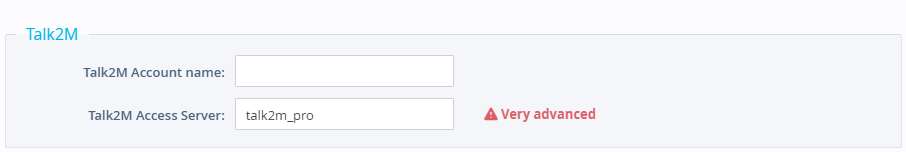
The Talk2M Account Name field will contain the name of the Talk2M account used by the Ewon device if you used the “Register with Ewon name” option in the Talk2M wizard. However, if an activation key was used instead or this Ewon is not associated with a Talk2M account, then this field will be empty.
In the Talk2M Access Server field, you will see the name or IP address of the Talk2M Access Server used by this Ewon device. Under most circumstances, this field will show “talk2m_pro.”
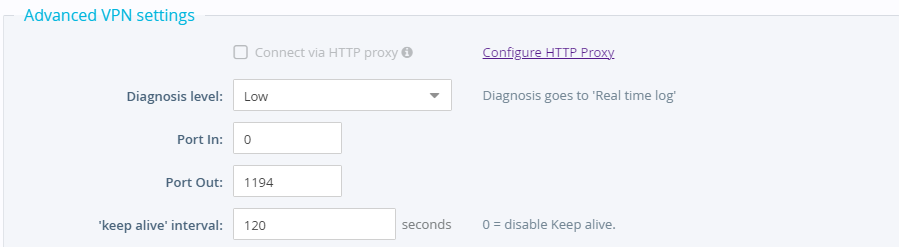
If your network uses an HTTP proxy, be sure that the Connect via HTTP Proxy checkbox is checked. If it is not, click the Configure HTTP Proxy link to reach the HTTP Proxy configuration page.
Your support representative may advise you to adjust the Diagnosis Level while troubleshooting communication issues. Options include: None, Low, Medium, and High.
Be aware that logging on the High diagnosis level can significantly slow down the general behavior of the Ewon device. This should only be used for debugging purposes. Logged messages will appear in the Real Time Log.
The Port In field holds the port number that is being used by the Ewon device for all incoming VPN traffic. The default value is 0 which corresponds to port 1194. If the value is different from 0, only this defined port will be used for incoming VPN traffic.
Similarly, the Port Out field holds the port number used to send all outgoing VPN traffic. The default value is 1194.
The Keep alive interval indicates how frequently the Ewon device will send a short packet to maintain the VPN connection if there is no other VPN traffic.
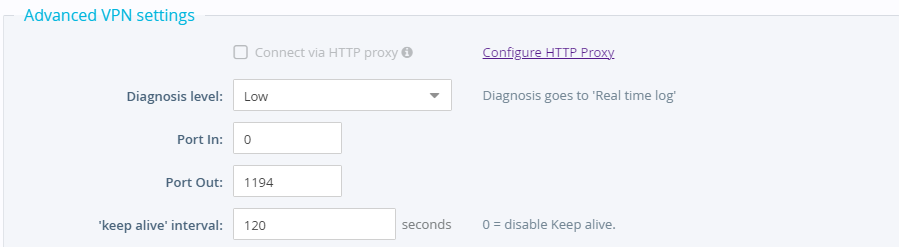
Only modify the VPN Driver Mode and VPN Protocol fields if you have been instructed to do so by your Ewon support representative or if you not using Talk2M or eFive for your VPN connections.
