VCOM, or Virtual COM port, is a technology that allows you to use your Ewon gateway’s serial port as if it was a standard COM port on your PC.
This screen allows you to configure the VCOM settings for your application.
In addition to the configuration required on this screen, you must also configure the hardware mode of your serial port on your Ewon device and have a virtual COM port driver such as eVCOM installed on your PC to use the VCOM feature.
Begin by selecting the COM Port to use from the dropdown menu in the upper right corner. The options available to you will depend on your hardware configuration.
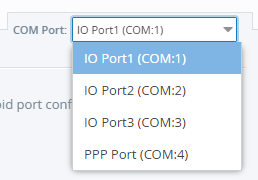
If your hardware includes a modem, you may see an additional COM port marked as a PPP Port in your COM port list. It should only be used for debug purposes because when it is used by VCOM, it is not available for PPP or SMS communication.
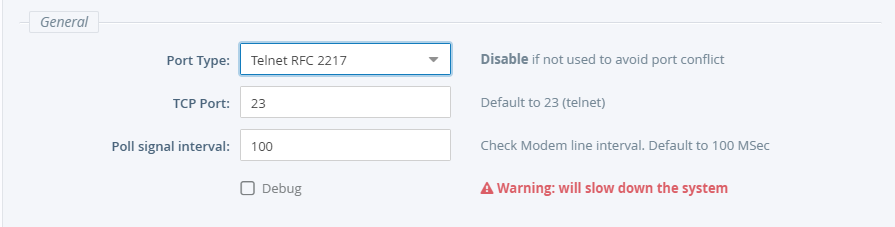
In the Port Type field, select the VCOM mode required for your application. The Ewon gateway supports the following types.
- RAW TCP
-
This is a basic mode where the computer opens a TCP/IP socket to the Ewon device on a predefined port.
This socket is used to exchange data from and towards the serial port Ewon device.
The serial port configuration (baud rate, parity, etc.) must be defined in the configuration of the Ewon device.
The serial port signals (RTS, DTR, etc.) are not exchanged between the computer and the Ewon device.
This mode can also be used to create simple TCP/IP applications that need to communicate through the serial port of the Ewon device, as the only requirement is to open a TCP/IP socket.
- ELNET RFC 2217
-
In addition to the RAW mode, this mode allows the remote control of the serial port on the Ewon device.
Each configuration change performed on the computer virtual COM port is automatically applied to the serial port of the Ewon device.
It is also possible to change the modem line status which means that the RTS/CTS, DTR, DCD (etc.) levels of the physical port of the Ewon device are reflected on the computer virtual port and vice-versa.
This protocol is called TELNET RFC 2217 because it has been standardized and described in an RFC specification which means that any client supporting the RFC 2217 protocol can use the Ewon device as a virtual port server.
- Modbus TCP and Modbus RTU Gateway
-
Although it is possible to use this technology to transfer almost any type of data through the virtual serial port, some protocols require special handling for efficient operation.
Modbus RTU is one of these protocols and VCOM technology cannot be correctly combined with that protocol.
For Modbus RTU communication, it is recommended to use eVCOM software and use the Ewon device as a Modbus TCP to Modbus RTU gateway.
Select “Disabled” if you are not using the VCOM feature to prevent port conflicts.
- TCP Port
-
Enter the TCP/IP port allowing the communication between the computer and the Ewon gateway’s serial port.
- Poll Signal Interval
-
Specify how frequently the Ewon device should scan the modem port for changes in modem line input levels.
This parameter is only used in TELNET RFC 2217 mode.
Check the Debug checkbox to enable debug logging. Logs will be accessible in the Realtime log.
This function can slow down the overall performance of the Ewon device.
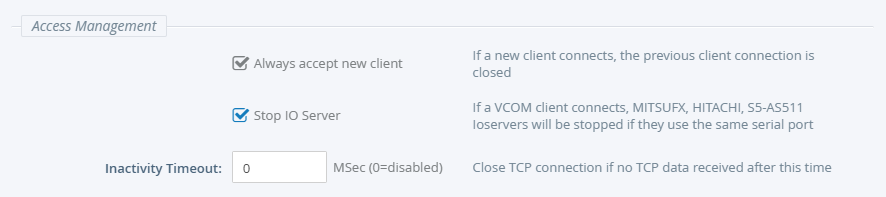
If the Always Accept New Client option is checked, then when a new client attempts to connect to the Ewon device, any existing connections will be closed and the new connection will be accepted.
The same serial port cannot be used for a VCOM connection and for polling by an IO server at the same time. Check the Stop IO Server option to temporarily stop polling when a VCOM connection is established if the IO server uses the same serial port.
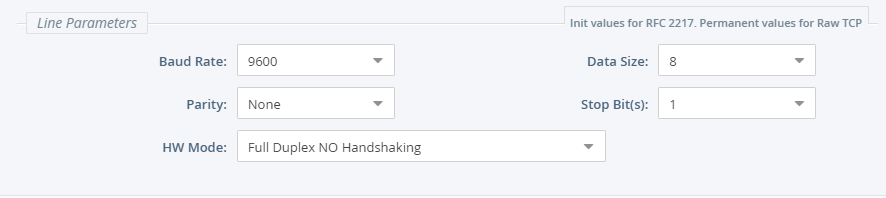
Set the Baud Rate, Data Size, Parity, and Stop Bit(s) to match your application’s required communication settings. For RFC 2217 mode, values entered here are initial values.
Set the HW Mode to match your application’s required communication settings. This mode cannot be controlled remotely by RFC 2217
Click Update to save your changes.
