The Ewon gateway with a serial or MPI port can act as transparent gateway between the Ethernet and the serial/MPI interface. This allows the Ewon gateway to act, for example, as a Modbus TCP to Modbus RTU gateway.
The Serial PLC Gateway Configuration Wizard allows you to configure the gateway settings for the different serial or MPI COM ports on your Ewon device.
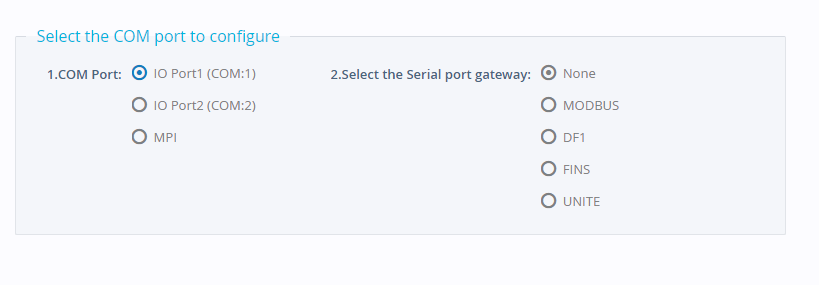
On this screen, you can select which COM port to configure. The options displayed are determined by the hardware configuration of your Ewon device.
Once you have selected the COM port, you can select the gateway to configure.
For Ewon devices with a serial port, you can select:
- MODBUS to configure the Modbus TCP to Modbus RTU gateway
- DF1 to configure the Ethernet/IP to DF1 gateway
- FINS to configure the FINS TCP to FINS Hostlink gateway
- UNITE to configure the XIP to UNITELWAY gateway
- Select NONE to disable the transparent gateway for this COM port.
You cannot configure the VCOM feature for a serial COM port through the Serial Gateway Wizard. You must use the VCOM setup page.
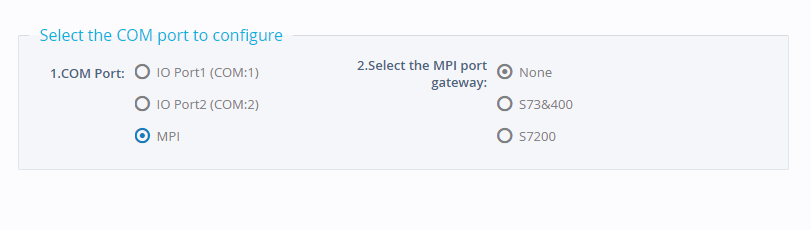
For Ewon devices with an MPI port, you can select:
- S73&400 to configure the ISOTCP to MPI/PROFIBUS gateway
- S7200 to configure ISOTCP to PPI gateway
- Select NONE to disable the transparent gateway for this COM port.
