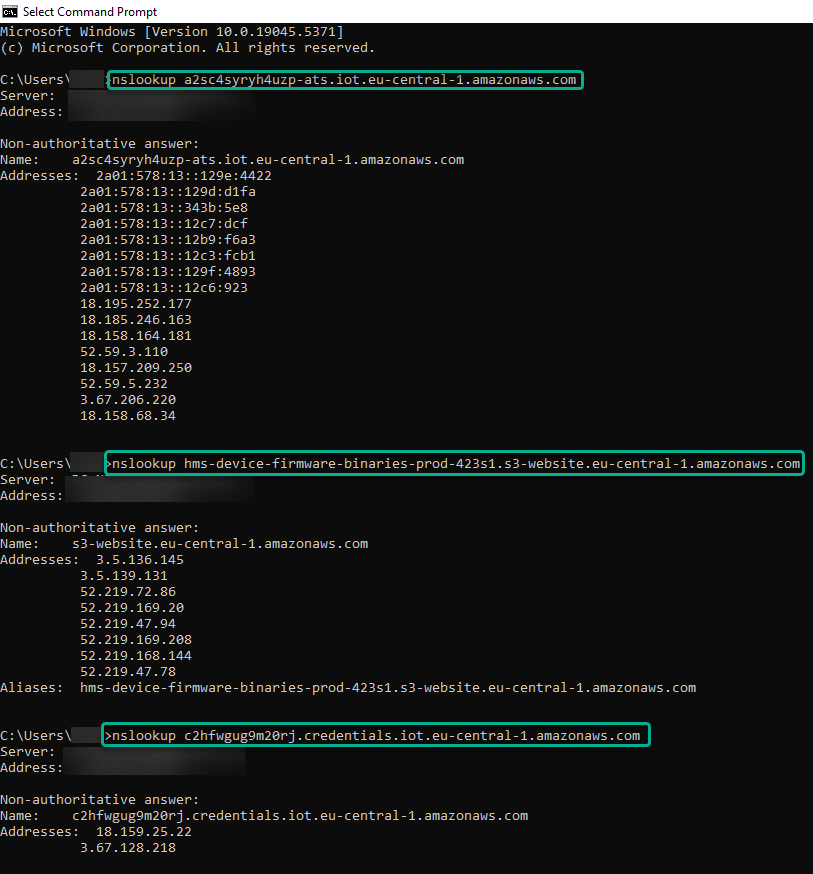Ewon Cloud Onsite Firewall Requirements
The section provides customers with the Ewon Cloud servers information: their host name and their IP address.
Endpoints for computer are based on an architecture that consists of multiple interconnected servers and services. This architecture permits a single rule when adding the Ewon Cloud servers and services to a firewall: whitelist the Ewon Cloud domain name.
The simplest solution is to whitelist the wildcard domain *.ewoncloud.com and *talk2m.com for outgoing port TCP 443.
Since Talk2m shares the same VPN infrastructure as Ewon Cloud, the VPN Servers URLs or IPs must also be taken into consideration, check the following link: https://help.ewon.biz/ecatcher/help/en/endpoints-for-ewon-devices.html.
Endpoints for Ewon Edge Gateways
HTTPS Endpoints for Ewon Edge Gateways
Allowing these addresses is mandatory.
Warning
Note that the IP addresses are randomly assigned by Amazon Web Services (AWS).
Therefore these IP addresses can be changed, unassigned or deleted.
To get the latest IP list for our devices servers, run a Command Prompt on your computer, and execute a DNS lookup (nslookup) request for the following domain names:
Host Name | Port |
|---|---|
a2sc4syryh4uzp-ats.iot.eu-central-1.amazonaws.com | TCP 443 (HTTPS) |
c2hfwgug9m20rj.credentials.iot.eu-central-1.amazonaws.com | TCP 443 (HTTPS) |
https://hms-device-firmware-binaries-prod-423s1.s3-website.eu-central-1.amazonaws.com | TCP 443 (HTTPS) |