Rockwell Automation - Allen Bradley
You can use the Ewon to access remotely an Allen-Bradley® PLC.
The following simplified configuration process is based on the RSLinx® software, provided by Allen-Bradley®. You can find a more detailed version of how to remote access an Allen-Bradley PLC in the Remote Access for Allen-Bradley PLC(s) document.
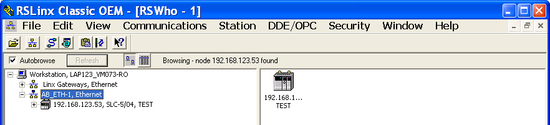
Step 1
Open the driver configuration panel by clicking on the Drivers menu button.
Configure the driver by selecting Ethernet devices in the list of available driver types.
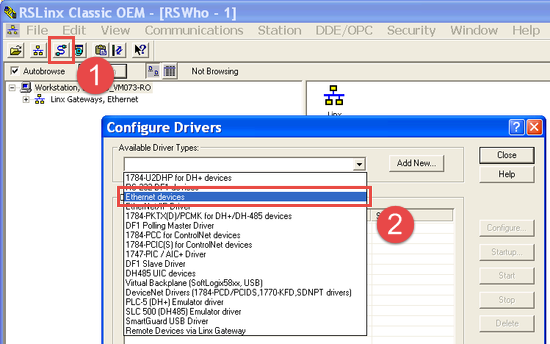
Step 2
Once the driver has been added to the viewport, right-click on the newly added element and choose to configure it.
The hostname must be set by providing the IP address of the Rockwell PLC linked to your Ewon.
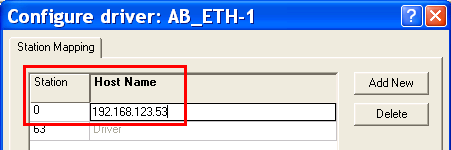
Step 3
The RSLinx software is now configured and your Rockwell PLC is ready to be used.
Perform a test connection to make sure everything is working as it should.