Schneider Electric
You can use the Ewon to access remotely a Schneider® PLC.
The following simplified configuration process is based on the XWAY Drivers Manager software, provided by Schneider®.
Tip
You can find a more detailed version of how to remote access a Schneider® PLC in the following documents:
Step #1
Before opening the XWAY Drivers Manager software, it is recommended to disconnect the VPN tunnel between your computer and the Ewon device. By doing so, you will avoid routing issues
Now that the software is open, go the the Drivers Management Properties and select the XIP Drivers tab.
Click on the Configuration button.
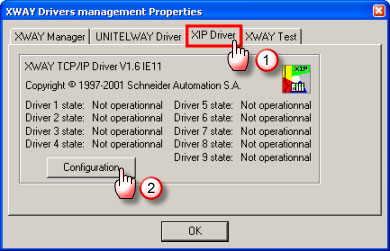
Step #2
First, choose your profile and the XWAY address for the local host. The XWAY address (of the Schneider) needs to be in the same range as the XWAY address of the remote host (the eWON).
In the New remote host section, provide the XWAY address of the eWON and the IP address of your Schneider PLC.
Click on Add, then on Save.
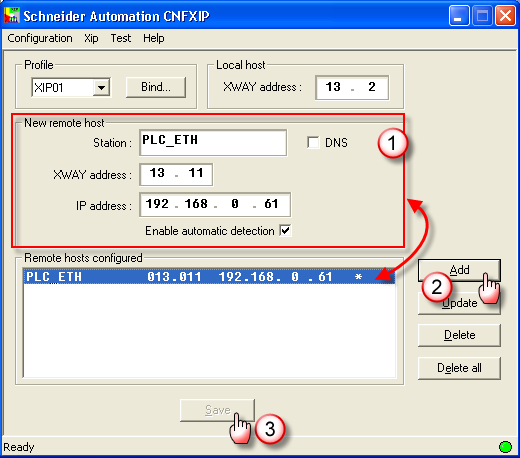
Step #3
You are done with the configuration of the software.
Perform a test connection to make sure everything is working as it should.