Modem Firmware Troubleshooting
Caution
Error: There is no change in the modem firmware version.
To verify that the update has successfully occurred, you must verify the log of your Ewon device.
To do so, go to Diagnostic >Logs > Event Logs.
If the update was a success, the Ewon device should display the following logs:
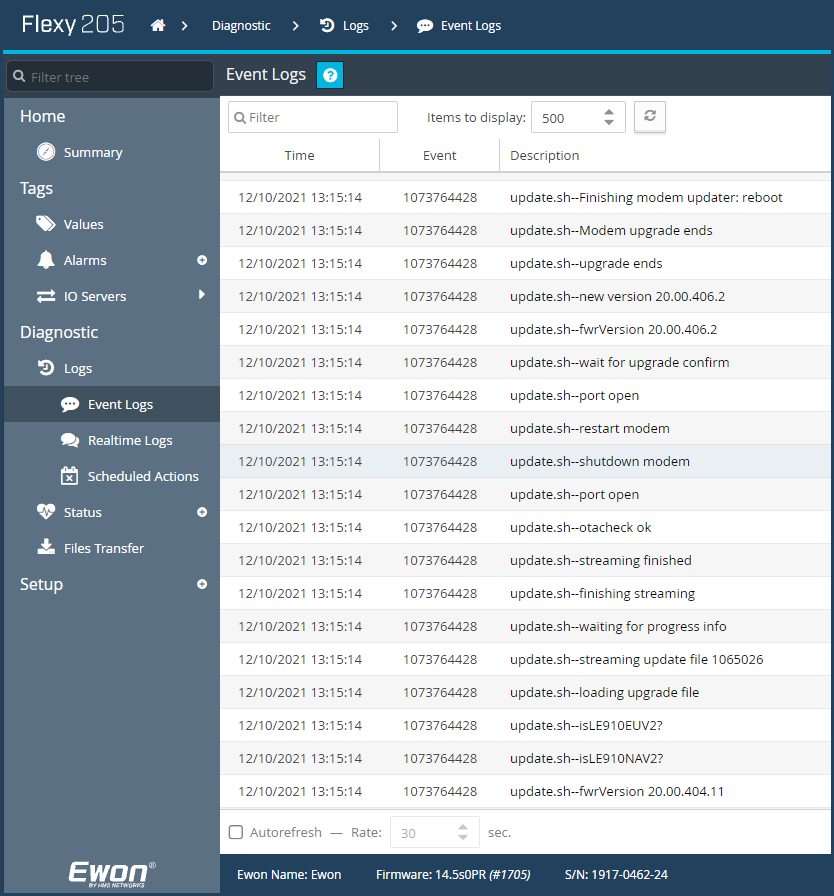
Additional information can be displayed in the logs to indicate why the modem firmware update wasn’t applied.
Possible reason of the modem update process rejection:
Already using the same or a superior modem firmware version
Current modem firmware version is not eligible for an update to that specific modem firmware version
Update patch is not corresponding to the modem model
Modem is not detected
Caution
Error: The Ewon does not reply anymore.
The Ewon device can take up to 15 minutes to perform the update.
It may happen that the Ewon device takes longer than expected to apply the update, reboot and be reachable again.
This doesn’t necessarily mean the update failed:Make sure you wait long enough before checking if the Ewon is online/reachable again.
If your Ewon device is on a remote site and is configured to use a triggered connection, you need to send a wake-up sms again to switch the Ewon device back online.