BACnet Loop
The BACnet Loop Object represents the external, physical attributes of any category of control loop. Check out more details in this article.
The bacnet-object-loader extension may serve to display BACnet Loop data. The Loop Object represents the external, physical attributes of any category of the control loop.
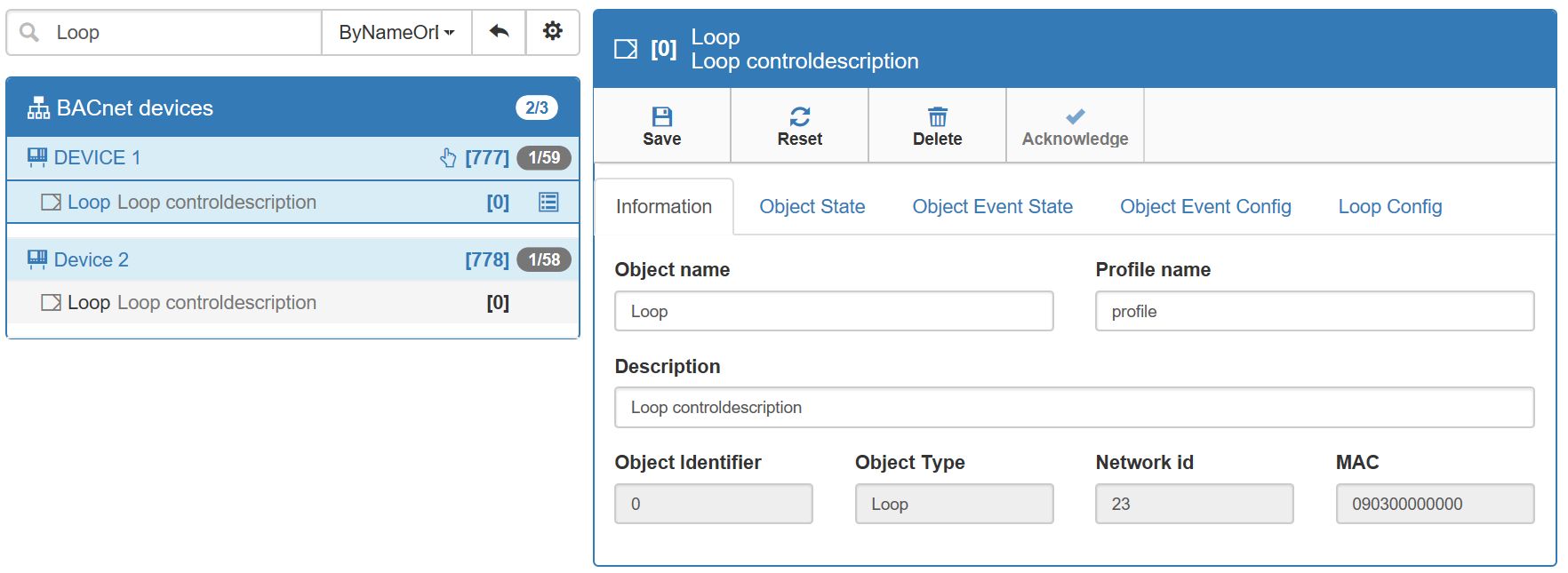
bacnet-object-loader - Loop Object
Following TABs are available in the Loop Object panel, after selecting a loop object from the list of discovered devices list:
Information - panel displays general information upon the Loop Object, such as Object name, Profile name, Description, Object identifier, Object Type, Network id , and MAC. Object name, Profile Name, and Description are editable fields.
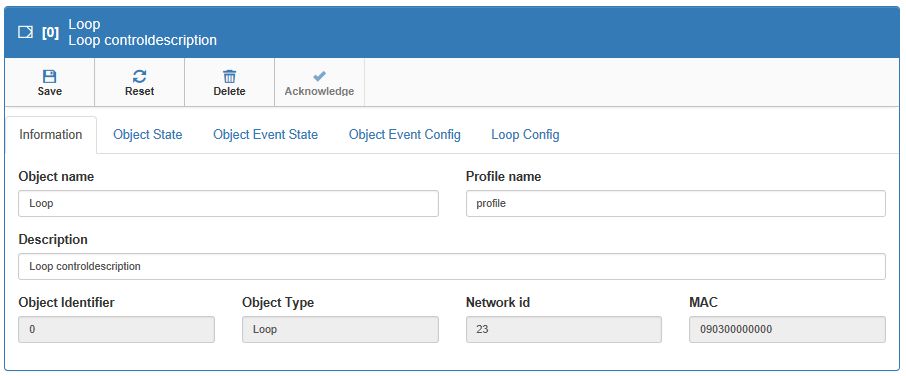
Loop Object Information TAB
Object State - Out of Service, Reliability , and Status Flag properties may be configured in this view.
Status Flags - property represents four Boolean flags that indicate the general "health" of the loop. The four flags are:
In Alarm (False if the Event State property has value Normal, otherwise True)
Fault (True if the Reliability of property is present and does not have a value of NO_FAULT_DETECTED, otherwise False)
Overridden (True if the point has been overridden by some mechanism local to the BACnet Device, otherwise False)
Out of Service (True of the Out of Service property has the value True, otherwise False)
Reliability - property provides an indication of whether the Present Value of the loop in question is reliable or not.
The Out of Service - property, of type Boolean, is an indication of whether the object algorithm is or is not in the service.

Loop Object State TAB
Object Event State - represented by a list of Event States. This panel does not provide any further interactions.
The Event State property is included in order to provide a way to determine whether this object has an active event state associated with it. If the object supports event reporting then the Event State property shall indicate the event state of the object. If the object does not support event reporting then the value of this property shall be "Normal".

Loop Object Event State TAB
Object Event Config - allows user possibility to set the Notification Class, Notification Type. Further on, it is also possible to enable/disable Event Detection and Event Algorithm Inhibit. Management of Event Algorithm Reference is also possible.
Notification Class property specifies the instance of the Notification Class object to use for event-notification-distribution.
Notification Type may be either Event or Alarm.
Event Detection Enable Boolean property indicates whether intrinsic reporting is enabled in the object and controls whether the object will be considered by event summarization services.

Loop Object Event Config TAB
Loop Config - in this panel, the configuration options for Loop are available. Users may select different degrees and values for Present Value, Manipulated Variable and Controlled Variable.

Loop Config TAB
Present value property indicates the current output value of the loop algorithm in units. Present Value shall be writable when Out of Service is True.
Manipulated Variables is a BACnet Object Property Reference. The output (Present Value) of the control loop is written to the object and property designated by the manipulated variable reference. It is normally the Present Value of an Analog Output object used to position a device, but it could also be another object or property, such as that used to stage multiple Binary Outputs. Manipulated Units may be defined using the aligned units drop-down list.
Controlled Variable is also a BACnet Object Property Reference. The Controlled Variable Reference identifies the property used to set the Controlled Variable Value property of the Loop object. It is normally the Present Value property of an Analog Input object used for measuring a process variable, temperature, for example, but it could also be another object, such as an Analog Value, which calculates a minimum or maximum of a group of Analog Inputs for use in discriminator control. The Controlled Variable Value is of type REAL. A controlled Unit may be defined using the aligned units drop-down list.
Priority of the event or alarm may be defined using the drop-down list values starting from 1 (highest) to 16 (lowest).
Deadband property is a parameter for the object event algorithm.
Update Interval property of type Unsigned, indicates the interval in milliseconds at which the loop algorithm updates the output (Present Value property).
Error limit property is both LowDiffLimit and HighDiffLimit parameter for the object's event algorithm.
Action property defines whether the loop is Direct or Reverse.
Bias property, of type Real, represents the bias values used by the loop algorithm expressed in Units of the Output Units parameter.
Maximum Output property represents the maximum value of the Present Value, as limited by the PID loop algorithm. It is normally used with several prevention scopes (prevent the algorithm from controlling beyond the range of the controlled device / prevent integral term "windup")
Minimum Output property represents the minimum value of the Present Value property as limited by the loop algorithm. Its scope is to prevent the algorithm from controlling beyond the range of the controlled device / prevent the integral term "windup".