i4BACnet extension "bacnet-core"
The bacnet-core handles the connection between your visualization and the i4BACnet Server. More details can be found in this article.
Similar to in the case of the i4scada wf-core, i4BACnet provides its own core extension.
The bacnet-core handles the connection between your visualization and the i4BACnet Server. Without it, communication with the server is not possible!
The extension must be placed on any i4BACnet project page that contains other i4BACnet extensions, which need to interact with the BACnet Server.
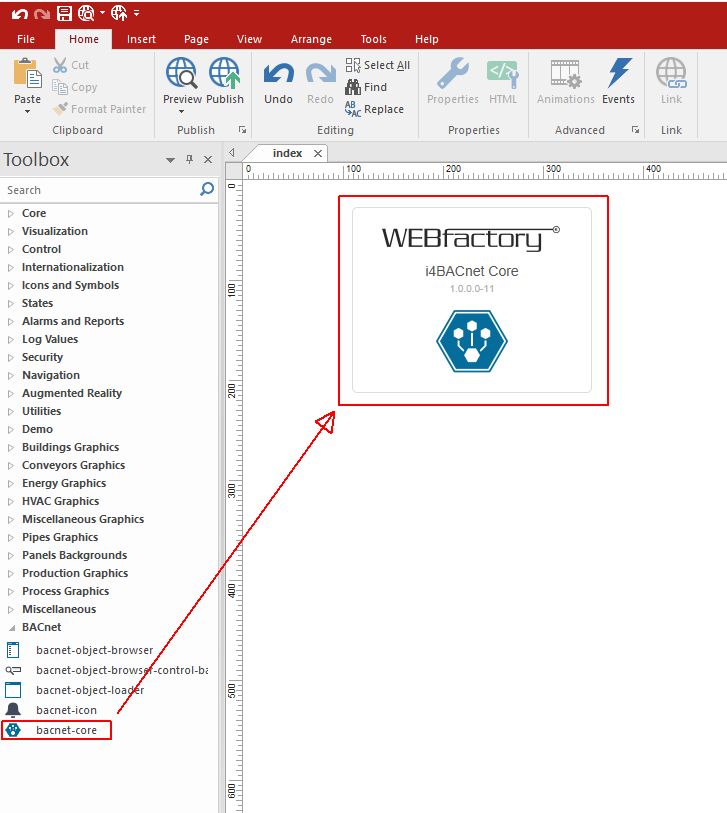
bacnet-core extension
Important
Check properties of the bacnet-core extension and confirm that the BACnet Broker Server URL is correctly configured. More details on the Broker URL may be found in chapter Service Settings.
To access the bacnet-core properties panel, the extension must be placed on the page of your project. As for all i4scada Smart Editor Extensions, the user has two ways to access the Object Properties panel:
Click on the extension and check the Properties Inspector panel. In case the Properties Inspector panel is not available in Smart Editor, its visibility may be enabled under TAB View.

Properties Inspector panel
Click-right on the extension and select the option Object Properties. The properties are displayed in a pop-up dialog.
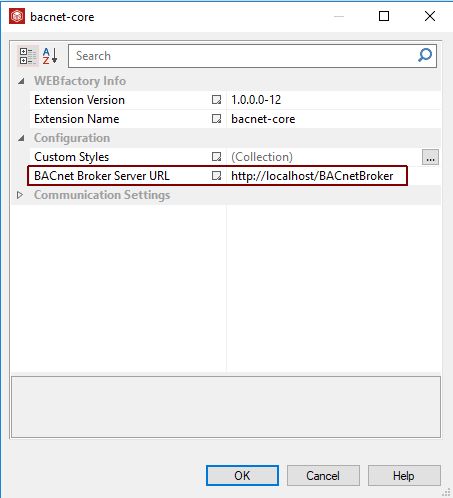
bacnet-core Object Properties panel
Note
i4scada wf-core and i4BACnet bacnet-core are currently not supported on the same page. Hence, one cannot combine i4scada and i4BACnet extensions on one single page.