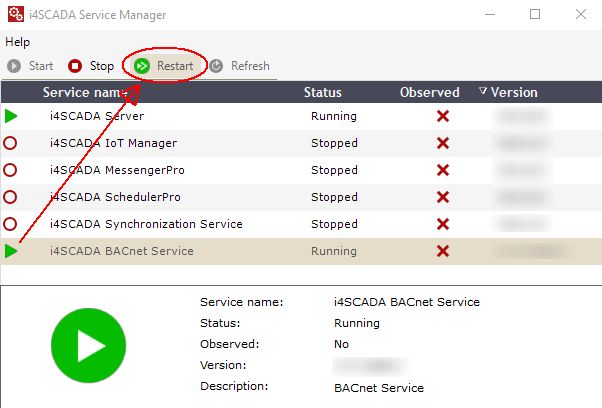Changes at the level of computer time settings are not automatically applied
Abstract
Check out this article and learn how to update the time, after changing the time settings of your computer, since they are not automatically applied.
Even though the Automatic Time Synchronization functionality was introduced, by i4BACnet 1.3.1, changes at the level of the computer's time settings (date, time, and timezone) will not be automatically applied.
Solution
The solution is quite straightforward. The i4BACnet Broker and i4BACnet Service need to be manually restarted, as follows:
Restart the i4BACnet Broker, by manually restarting the Internet Information Services (IIS) application.
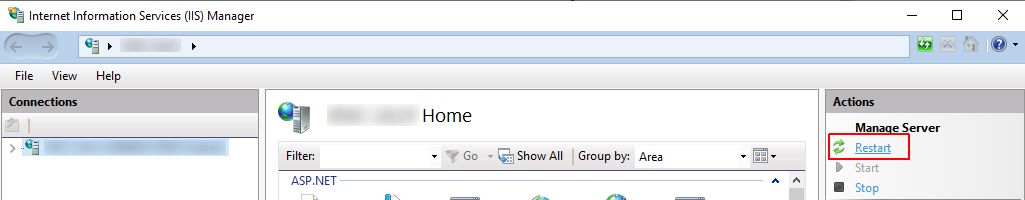
Restart the i4BACnet Service, using the i4scada Service Manager application.