i4BACnet extension "bacnet-object-browser-control-bar"
The bacnet-object-browser-control-bar represents the Control Bar component of the bacnet-object-browser extension.
The bacnet-object-browser-control-bar represents the Control Bar component of the previously described bacnet-object-browser.
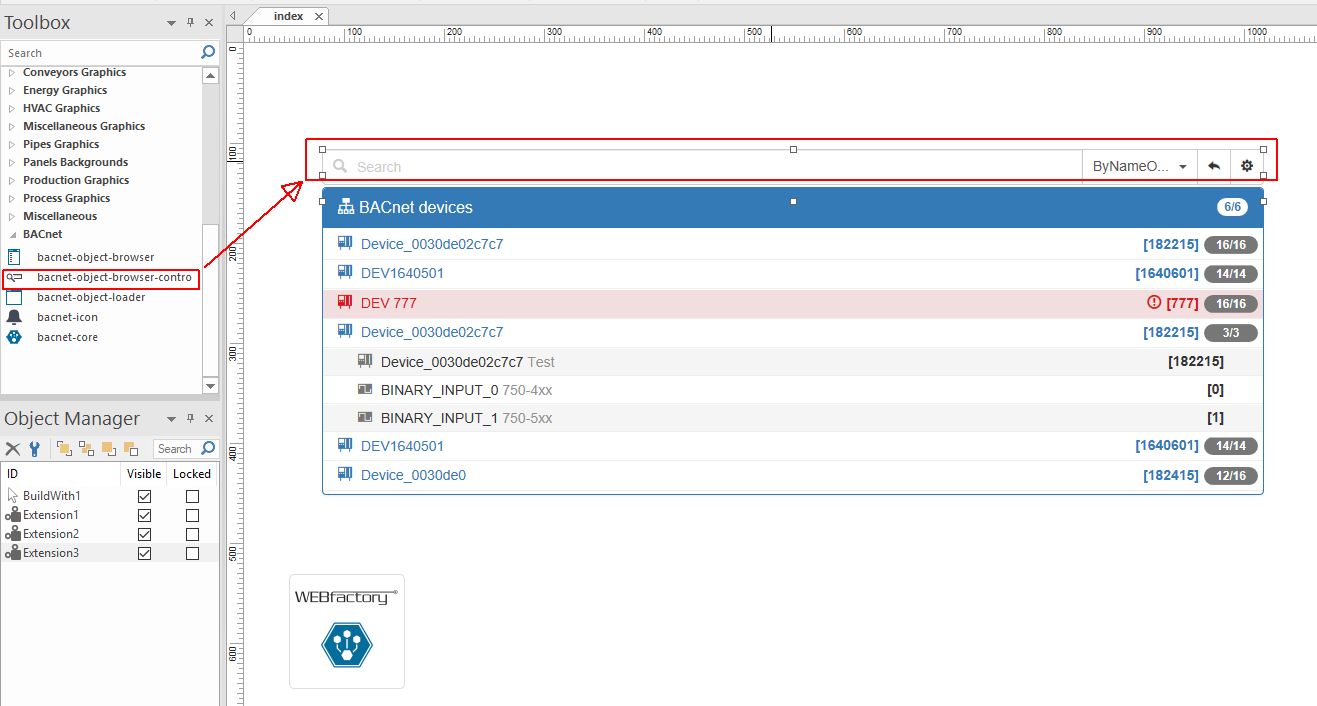
bacnet-object-browser-control-bar in SmartEditor
The bacnet-object-browser-control-bar extension may be set up and configured in the SmartEditor by means of below Object Properties:
WEBfactory Info properties | Data Type | Description |
|---|---|---|
Extension Version | Int | The extension's version number. |
Extension Name | String | The default name of the extension. |
Configuration properties | Data Type | Description |
|---|---|---|
Group Name | String | Specifies the name of the object group. |
Object Name and Description Filter Pattern | String | Specifies the name of the object and the filter pattern. |
Detailed View | Bool | If this flag is set, additional information like MAC address, Network Id will be shown on the objects tree at run-time. |
Event States Filter | String | The event state filter is applied to the objects inside the object tree. Multiple states can be used as a filter and objects will be displayed in any of the states that match the object's state. |
Show Require Ack Item | Bool | If set to `true` it will filter only the items that require acknowledgment. |
Object Type | Dataset | BACnet object types which should be pre-selected at run-time. The available options are: All, AnalogInput, AnalogOutput, AnalogValue, BinaryInput, BinaryOutput, BinaryValue, Calendar, Command, Device, EventEnrollment, File, Group, Loop, MultiStateInput, MultiStateOutput, NotificationClass, Program, Schedule, Averaging, MultiStateValue, TrendLog, LifeSafetyPoint, LifeSafetyZone, Accumulator, PulseConverter, EventLog, GlobalGroup, TrendLogMultiple, LoadControl, StructuredView, AccessDoor, AccessCredential, AccessPoint, AccessRights, AccessUser, AccessZone, CredentialDataInput, NetworkSecurity, BitStringValue, CharStringValue, DatePatternValue, DateValue, DatetimePatternValue, DatetimeValue, IntegerValue, LargeAnalogValue, OctetStringValue, PositiveIntegerValue, TimePatternValue, TimeValue, NotificationForwarder, AlertEnrollment, Channel, LightingOutput, PrivateValue and MaxValue. |
Colors properties | Data Type | Description |
|---|---|---|
Custom Buttons Color | Color | Sets the custom background color for the buttons. For the changes to be applied, "btn-custom" from the button bar style must be selected |
Custom Buttons Foreground | Color | Sets the custom foreground color for the button's icon. For the changes to be applied, "btn-custom" from the button bar style must be selected |
Layout properties | Data Type | Description |
|---|---|---|
Padding | String | Inner padding for the extension. All valid CSS notation are allowed - e.g. 15px 10px, 0 5% |
Appearance properties | Data Type | Description |
|---|---|---|
Button Style | Options | The predefined style of the top button bar of the extension. Can be danger, default, info, primary, success, warning. |
Custom CSS | String | Custom CSS code that can be used to add additional styling to the extension. |
Font Family | String | Allows the selection of the font face. |
bacnet-object-browser-control-bar in run-time
At run-time, the bacnet-object-browser-control-bar, acts as a Search and Filter method which functions are applied to the bacnet-object-browser control. For more details on the Control Bar functions, you may also read chapter i4BACnet extension "bacnet-object-browser".
Important
Prior to publishing the i4BACnet Project make sure that the bacnet-core extension is also set up on the page. For more details upon bacnet-core please also visit i4BACnet SmartEditor Extensions chapter.
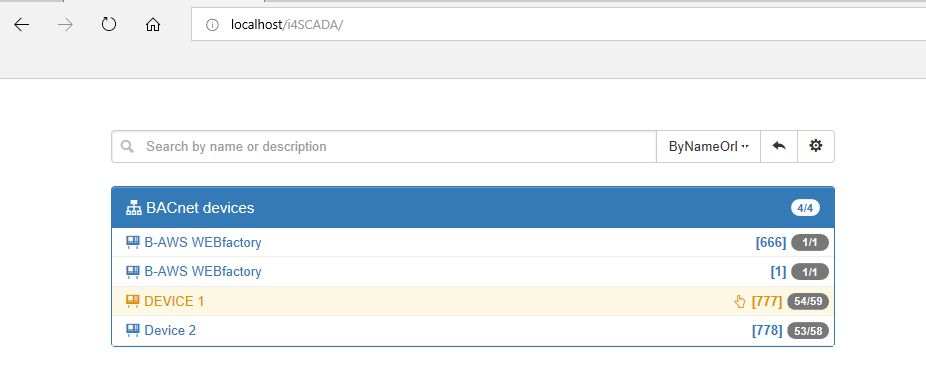
bacnet-object-browser-control-bar in run-time