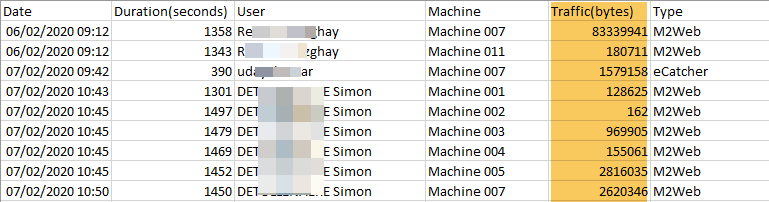How can I check the amount of data consumed by a user session through the Talk2m connection?
The Talk2m Connection Log report in PDF format doesn’t contain the amount of traffic used by each user connection (Ecatcher or M2web).
However, it is possible to retrieve this information by exporting the Connection Log report in CSV format. The CSV file contains an additional column Traffic (bytes) which reflects the amount of traffic used by each user connection.
The amount of traffic in this file is the traffic exchanged between the user and the Talk2m servers.
Due to usage of different protocols and compression, this traffic is different than the traffic displayed on the monthly financial report (Traffic between the Ewon device and Talk2m).