Settings
SYSTEM LOGS:
The System Logs are very helpful for debugging purposes. They might be requested by our support team if you need help to fix an issue.
The Settings panel allows you to:
Generate the system logs in case you need to forward it to your support contact.
Change the VPN driver (netsh / DHCP).
To generate the system logs, click on the System logs button. Ecatcher then generates the log file and saves it to a specific location on your computer.
A location link is provided in a new window once the file has been generated.
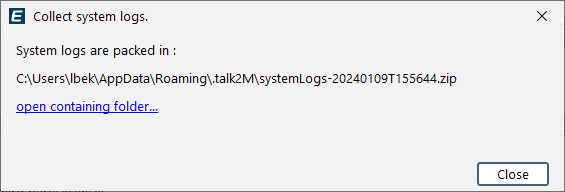
VPN DRIVER SETTINGS:
By default, Ecatcher uses the netsh Windows command to set the IP address and the netmask of the TAP-Win32 interface.
Click on the Modify... button if you want to change this behavior.
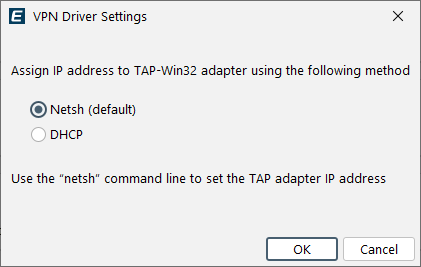
The different options are:
Netsh
DHCP
Tip
If you face issues with Netsh, we recommend to switch to DHCP mode.
USB DRIVERS

The Ecatcher settings also display whether or not the USB drivers are installed to permit remote access to USB devices.
If the USB drivers are not installed and you need to connect to remote USB devices, reinstall Ecatcher.
Important
Make sure the checkbox “Enable USB over IP feature” is checked.
LICENSE

All information about third party licenses used by Ecatcher and Talk2m can also be consulted on our website.