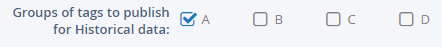My Ewon pushes too much data to the datamailbox, how can I reduce it?
The Talk2m DataMailbox service is based on the historical data logging of the Ewon device.
To reduce the quantity of data points uploaded, it is necessary to review and optimize the tags list and historical logging configuration of the Ewon.
This video tutorial explains how to change the historical logging configuration of your tags.
Tip
Some hints to optimize data logging configuration:
Logging deadband:
Defines the deadband of the tag’s incremental recording. Deadband logging is a very efficient strategy to log and store only the values which have changed over the incremental “deadband”. Only valuable data are saved (skipping noise or recording same values).
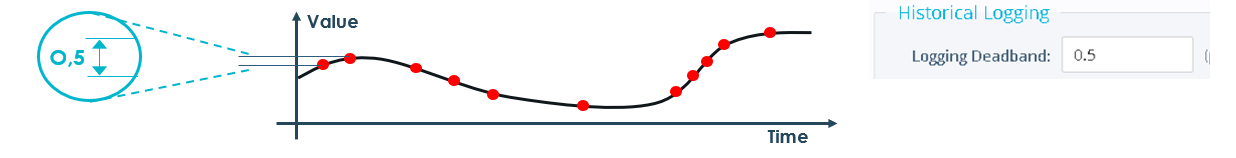
Logging interval:
Defines a larger interval for the tag recording (set to zero to disable the logging interval).We recommend combining both logging deadband with larger logging interval (minutes, hours) to create smart and quality data.
This impacts and reduces drastically the amount of data.
Review the number of tags to be published to the Datamailbox:
Important to eliminate redundant and meaningless tags. Instead choose to publish only the most relevant tags to the DataMailbox, by defining specific group(s).
Tag Group:
When configuring the Data Management service, you can select the group(s) you aim to publish to the DataMailbox: System > Main > Data Management.