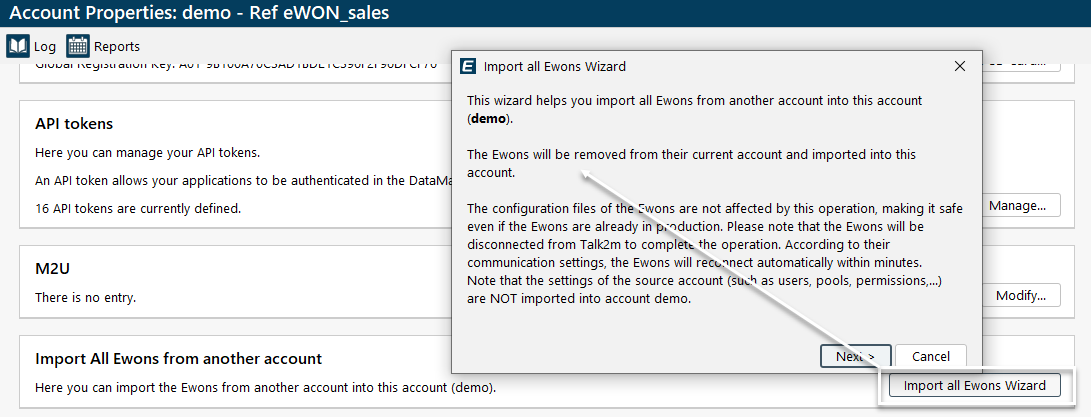How to import devices from an existing Talk2m free account into a light or pro account?
When you use several Talk2m free accounts, at some point you might want to import all the devices into a single Talk2m pro account.
Open the Account tab inside the Talk2m pro account
Click on Show advanced settings.
There you’ll find a section called Import All Ewons from another account.
Click the Import all Ewons Wizard button.