How to create a Talk2m account?
Note
You must have an Internet connection to complete the Talk2m account creation.
You need a Talk2m account to register your Ewon device(s) and enable the remote access to this device.
You create a Talk2m account directly from the Ecatcher application, under teh Account field, there is a link Create a Free+ Account.
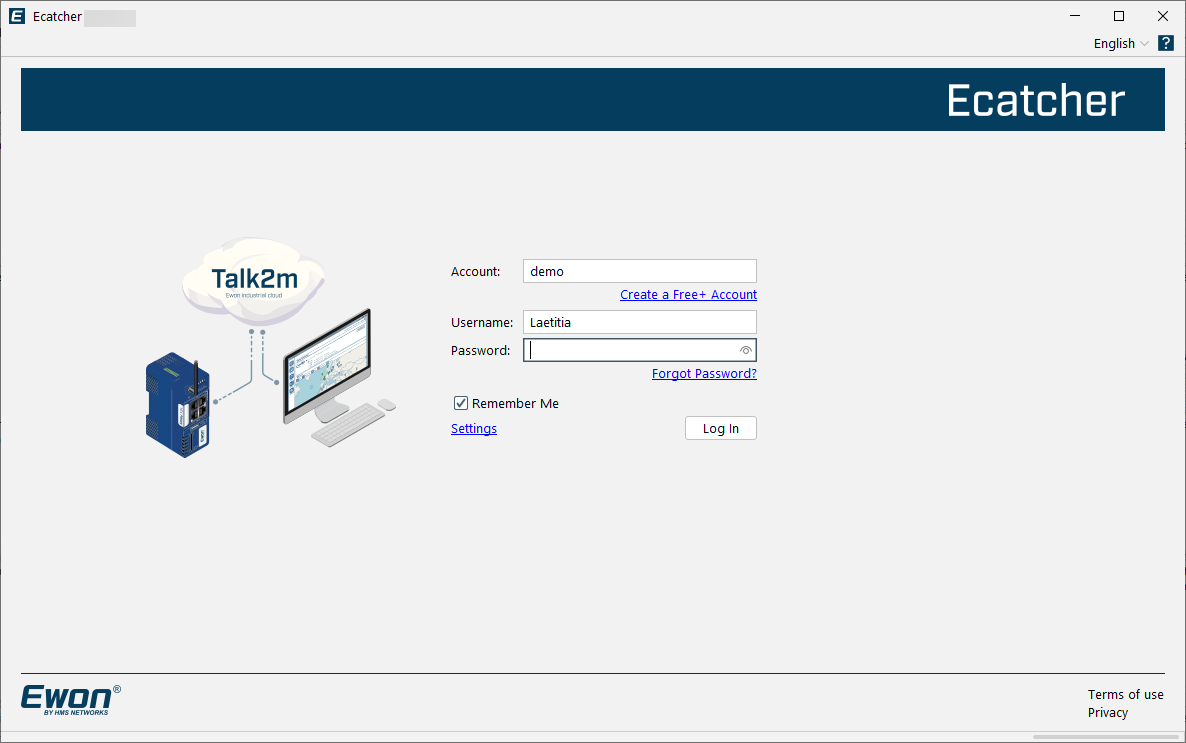
To create a Talk2m account, proceed as below:
Launch the Ecatcher application.
Click on the Create a Free+ Account link on the login screen.
Provide the different information requested.
Activate your account by checking your emails and verifying your email address.
A video tutorial explaining the steps in details is also available on HMS Academy under our Ewon eLearning platform.