Automatic publish
Read this article in order to learn more details about the Automatic publish method developed for the i4designer projects created on an i4connected platform.
The Automatic publish method is available for i4designer projects, created for the i4scada and i4connected platforms.
It only takes a few mouse clicks to transfer a i4designer project visualization to the system of the respective plant, without interrupting the running operation.
The Automatic publish action can be accessed from the following panels:
The Automatic publish button from the main Builds panel
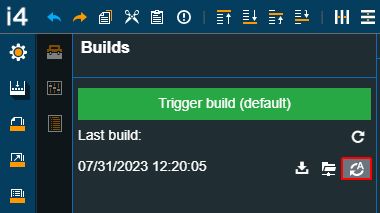
The Automatic publish button
The Automatic publish button from the Builds panel, on the Deployments page
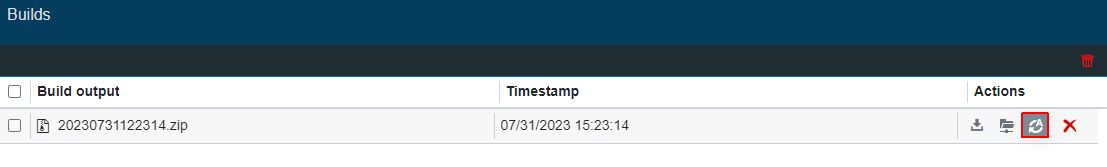
The Automatic publish button
Important
Before using the Automatic publish option to deploy i4designer projects, the Build profile should be defined, under the Profiles panel, on the Deployments page.
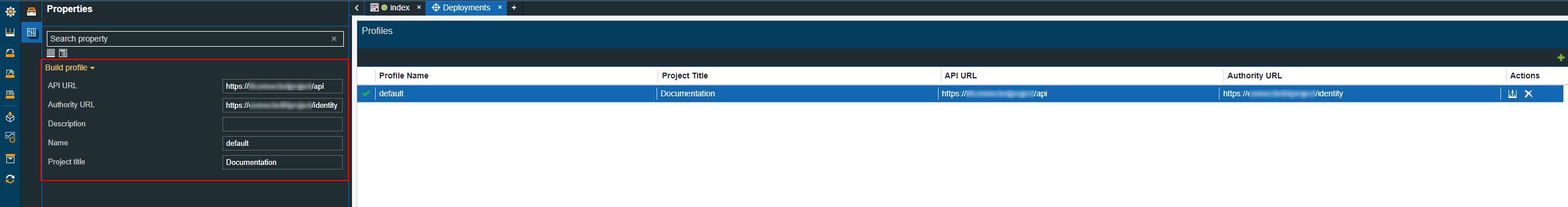
For projects created on the i4connected platform, the API Url should point to an active and publicly available i4connected environment, running on version 5.5.20 or higher.
For projects created on the i4scada platform, the API Url should point to an active i4scada environment, running on version 3.8.11 or higher.
As soon as the Automatic publish button has been clicked, a toast message with an integrated progress bar will pop up.
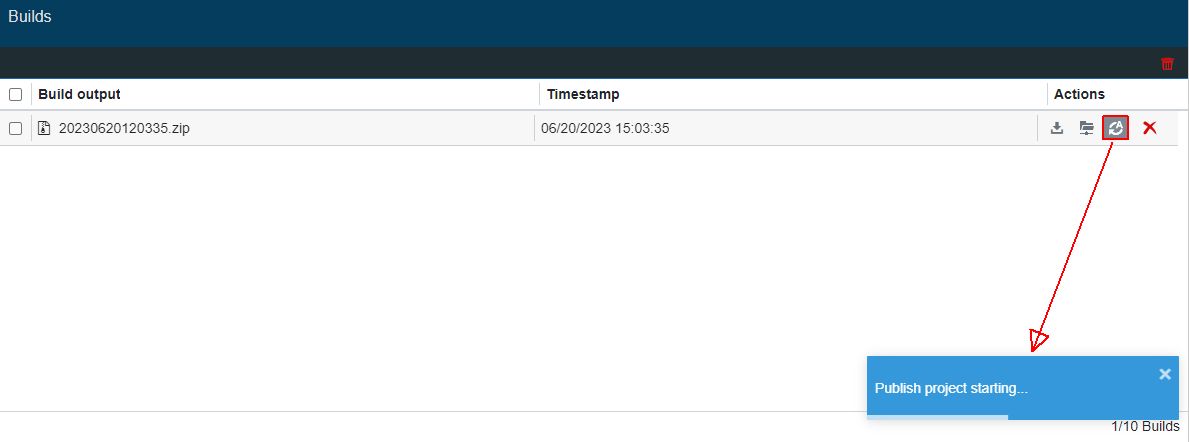
Consequent to a successful publish operation, another toast message pops up, indicating that the publish action has been finished.
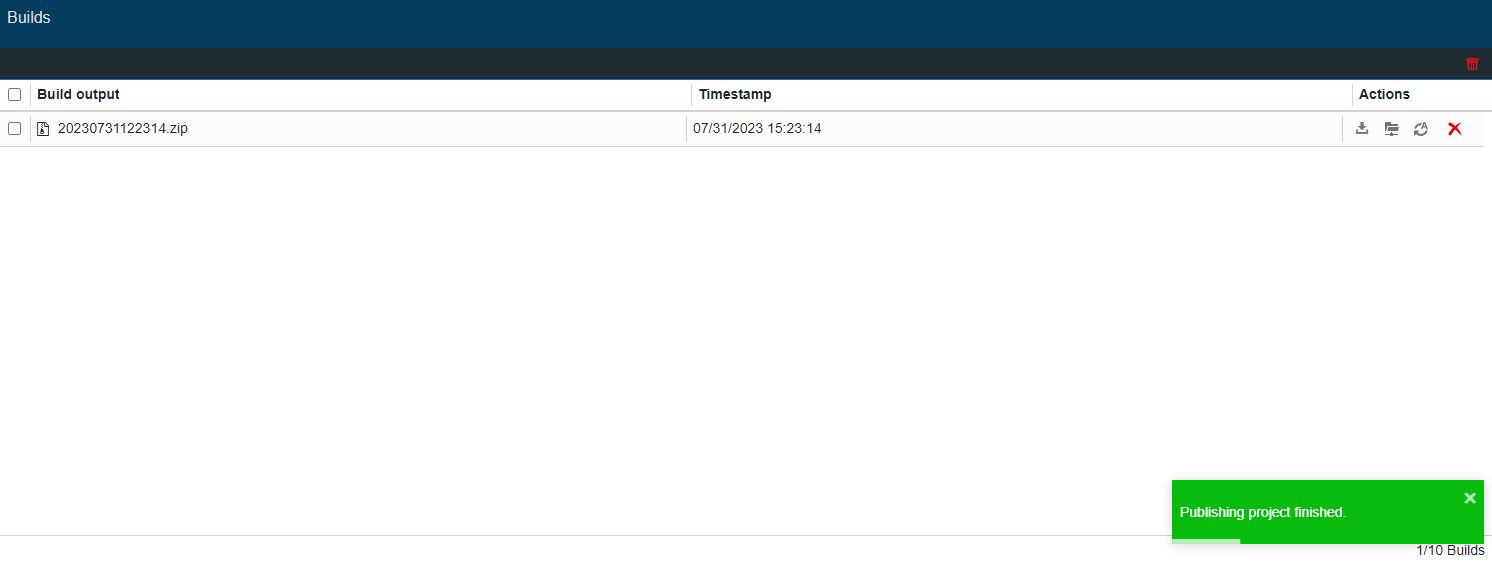
Publish project finished toast message
As a result of the automatic publish deployment, the project can be visualized in the preconfigured build location.