Project Management
The Control Center Project Management panel allows the user the possibility to create and import projects to the i4designer platform.
The main feature of the Control Center is represented by the Project Management section. As described in the upcoming sections, we shall distinguish two types of projects, based on their access type:
Personal projects - are projects created by a user that have their access restricted for other portal users. Private projects can only be accessed and managed by the currently logged-in user, regardless of how powerful are the permissions of other users. Any user can decide to share projects with their organization but keeping in mind that once a project is shared, it can only be set back to private by the organization administrator.
Shared projects - are projects that have been shared with a user's organization members. Shared projects can be opened in design mode and exported, by all the members of an organization. However, only an organization administrator will be allowed to edit, delete or set a project back to private.
The Project Management area is located at the left side of the Control Center page, providing the user with the following functionalities:
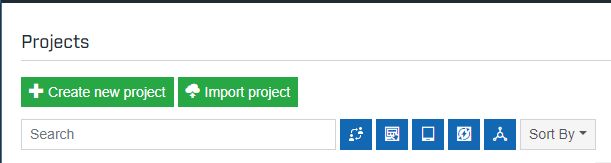
The Projects Management area