Create New Project
Check out this article and learn how to create your new i4designer projects, using the Control Center interface.
The first function available in the Control Center Project Management area is guarded by the Create new project button.
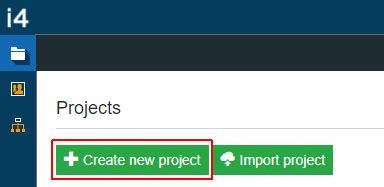
The Create new project button
Under the New project page, the user needs to define the following settings:
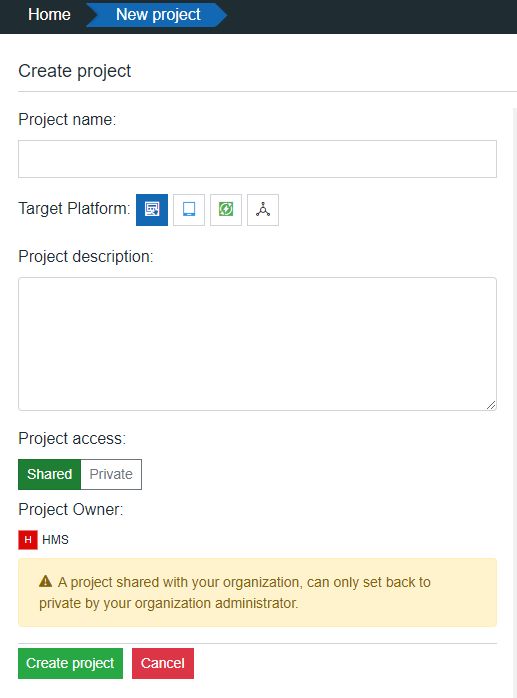
The New project page
Name of the new project
The platform of the new project can be selected by clicking the button corresponding to the desired button. As soon as the platform is selected, the corresponding button is highlighted in red color.
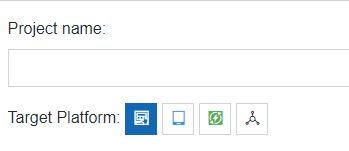
The Platform selectors
i4scada platform

OPC-UA / HMI platform

i4connected platform

HMS-Hub platform
Project description which can be optionally added to provide more details about the project contents
the Access type field is displayed when users belonging to an organization are in the Create project mode, allowing them to choose from the following options:
Access is restricted to currently logged-in user - by default, access to all new projects is restricted to the creator user. Projects that are created as restricted are private projects.
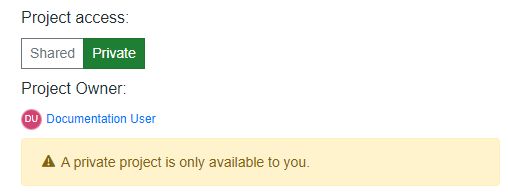
The project shared with the currently logged-in user's Organization - by clicking the Share button, the project access type will be changed from restricted to shared with the project creator's organization. Once a project was shared, only an organization administrator will be allowed to set the project back to private.
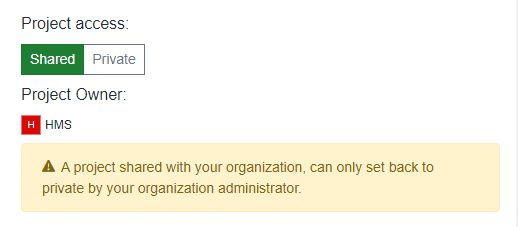
After filling in all the desired Project settings, the user can click on the Create project button to save the project or the Cancel button to leave the create project mode, without making any changes.