Project Filter
Check out this article and learn everything that you need to know about the Project Filters, available in the i4designer Control Center.
The Project Management area of the i4designer Control Center, features a filtering mechanism allowing the user to easily pinpoint their projects.
When searching for projects, the user can apply the following search and filtering criteria:
textual search - by typing in the search field the name/description or a part of the project name/description updates the list of projects, displaying only the results corresponding to the searched criteria.
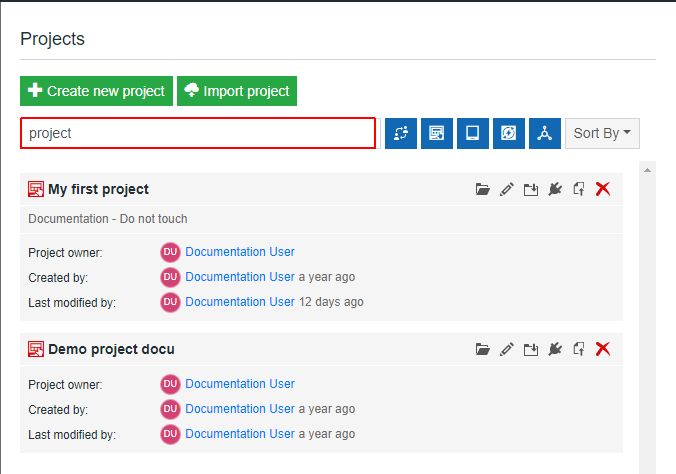
Textual search
By enabling the Shared filter, the list of projects is updated to display both personal and shared projects. When the Shared filter is disabled, only personal projects are listed.
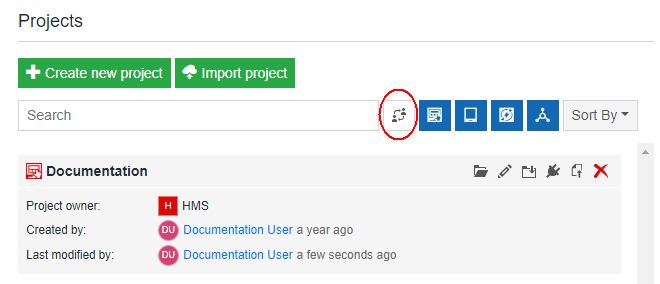
Shared filter
platform search - by applying a platform filter and selecting the desired criteria from the Platform buttons. The list of Projects is updated to display only the projects available for the platform in the applied filter. The user can combine various platform filtering options.
Note
The applied platform filters are maintained when the browser is refreshed.
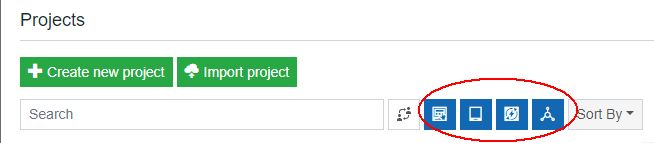
Platform filter
by sorting by projects based on the drop-down list criteria. The user can select to sort the projects list:
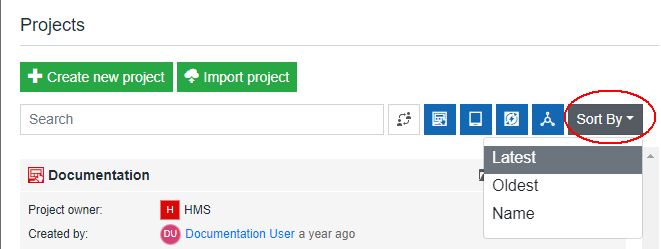
Sort list chronologically or alphabetically
chronologically by Newest projects
chronologically by Oldest projects
alphabetically by Name of the projects