Download project
Check out this article and learn more details on how to configure your system to deploy your i4designer project on-premise.
The Download project deployment method or the offline deployment can be used in case of slow speeds or unreliable connections. The "local-storage" folder, from the generated JSON file, supports further manual changes, that the user can apply at run-time.
The downloaded project file can be added to an update service that monitors a dedicated folder on the target machine. If an updated package is available in the folder, it will be loaded and applied, allowing the user to view the i4designer project in run-time mode.
The Download project action can be performed in the following panels:
Download button from the main Builds panel
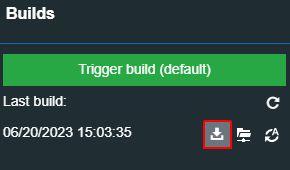
Download button
Download button from the Builds panel, on the Deployments page
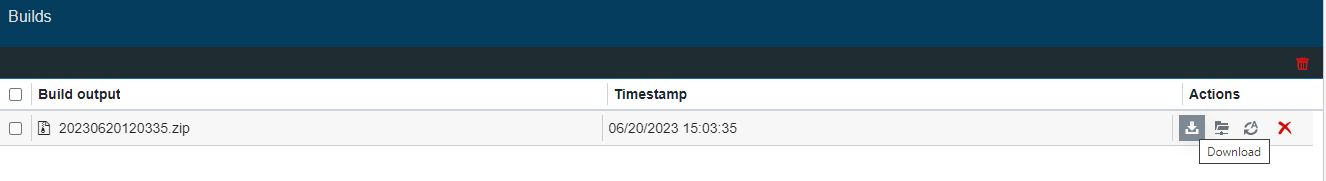
Download button
As soon as the Download button is clicked, the project download will start immediately, directly in the browser. A toast message with an integrated progress bar, where the download can be followed up, is displayed.
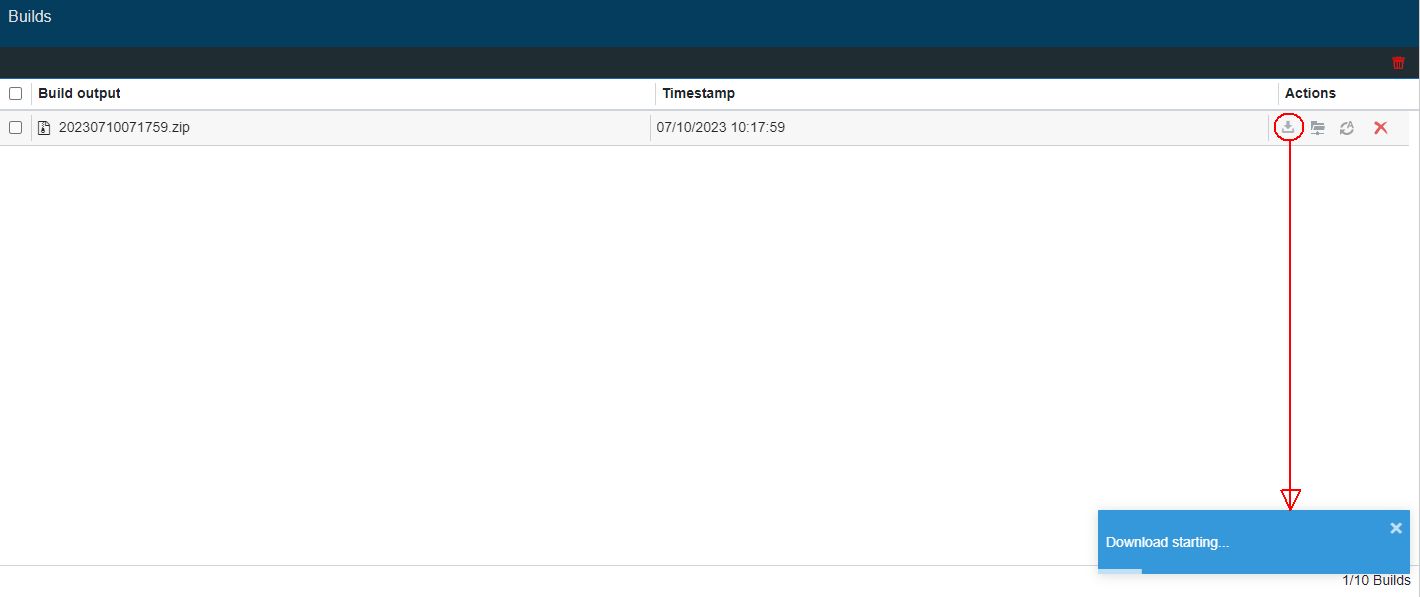
Download starting toast message
Upon successful download operation, a toast message is displayed confirming the finished download operation.
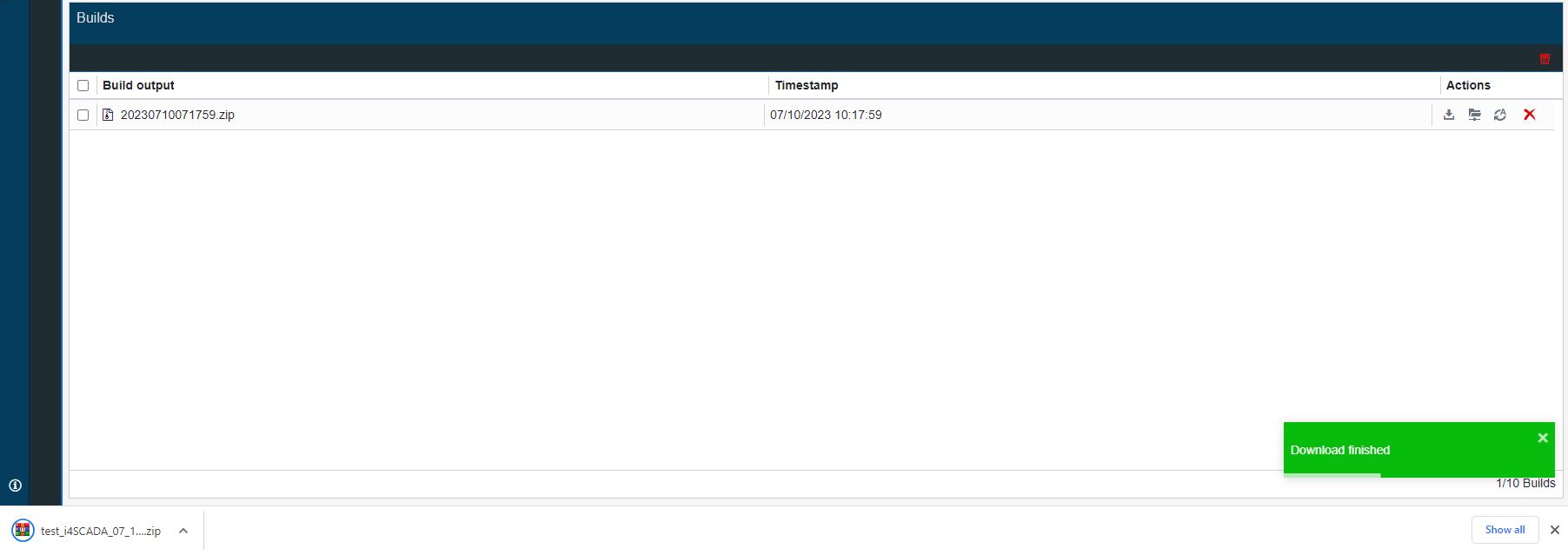
Download finished toast message
Further on, the project build is downloaded directly in the browser to the location of your choice. The project will be packed in a zipped archive containing multiple files and folders.
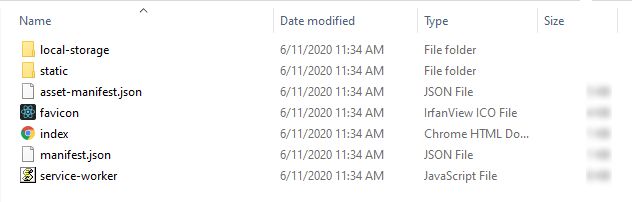
Contents of the downloaded project build