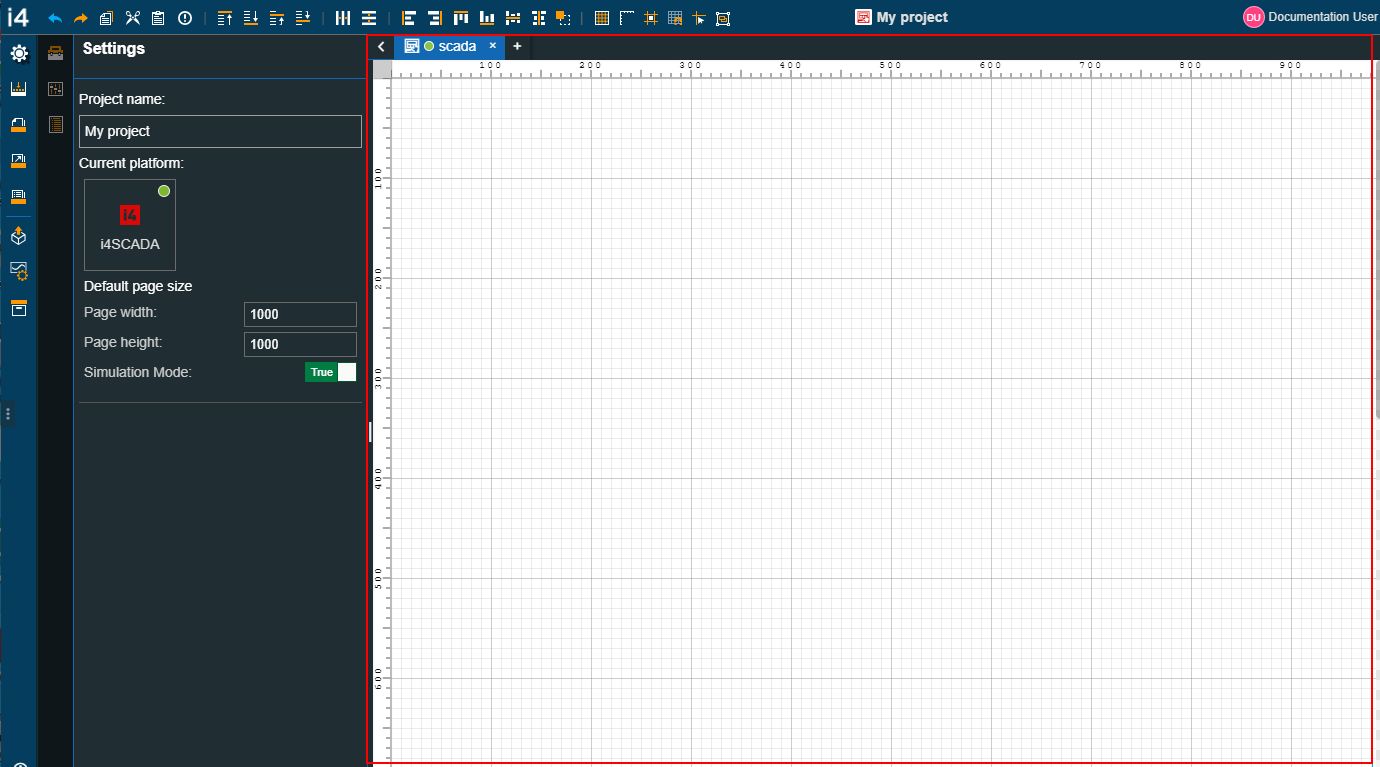Designer Visual structure
Abstract
The present article provides information about the graphic interface available under the Designer page. Check it out to learn more!
When using the Open project option in the Control Center, the i4designer is opened in a new browser page.
The Designer page is structured into several areas, each serving different purposes:
The quick actions area is positioned horizontally at the top of the Designer page;
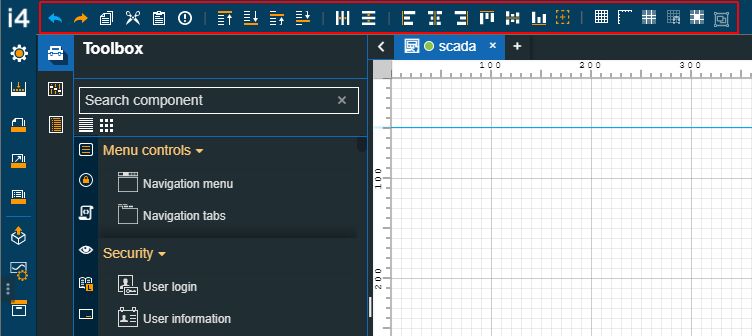
The global actions area is positioned vertically at the left side of the Designer page;
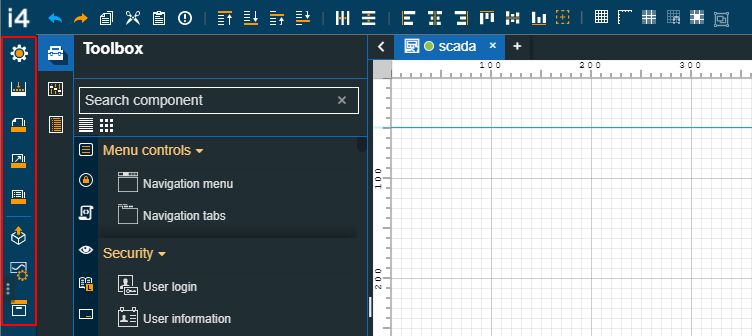
The contextual actions area is positioned vertically at the left side of the Designer page, near the global area;
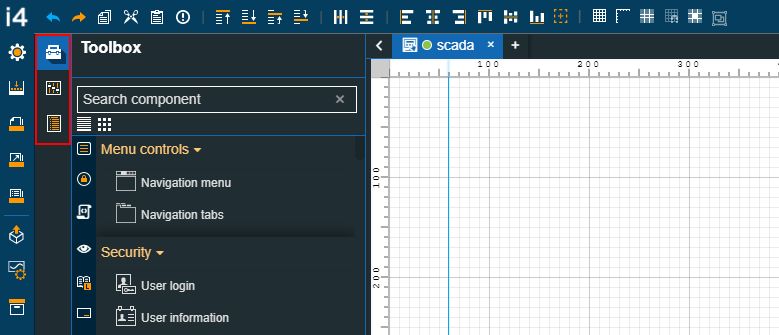
The design area is positioned centrally on the Designer page.