Alarming Section
Curious how to customize the way your Alarms are logged, in the i4scada Studio Alarming section? Check out this article!
The Alarming section allows the user to configure the logging of alarm events in the database.
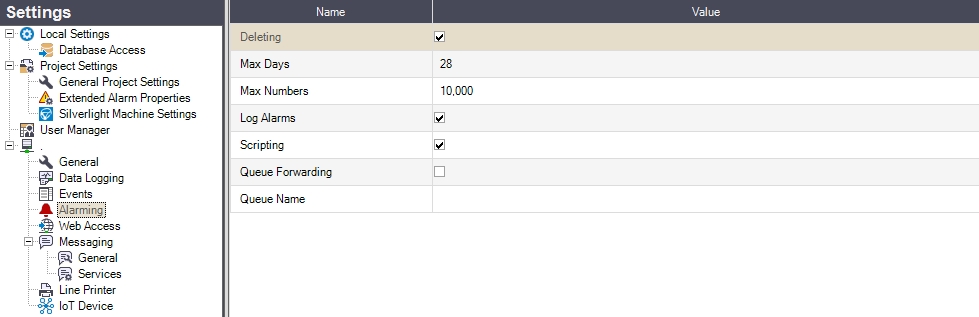
Alarming section
The options listed in the Alarming section are:
UI Option | Description |
|---|---|
Deleting | Toggles the deletion of logged alarm events, keeping the most recent ones. |
Max Days | The maximum number of days an alarm event is kept before deleting. The logged alarm event that reaches this age will get deleted. |
Max Numbers | The maximum quantity of logged alarm events to be kept. When the number is exceeded, the oldest logged alarm events are deleted, thus keeping the total number of logged alarm events constant. |
Log Alarms | If enabled, the alarm messages will be logged. The logged alarm messages are available in the alarm history. |
Scripting | If enabled, the alarm scripts will be executed when an alarm event occurs. |
Queue Forwarding | If enabled, the alarm state change is written (using the XML format) in the configured message queue (MSMQ). ImportantThe Microsoft Message Queue (MSMQ) Server must be turned on from Windows Features. The private/public queue must be already defined in Message Queuing. The written XML contains information about the alarm, the signal and, if acknowledged, it also contains information about the user that performed the acknowledgment and the session in which the acknowledgment was performed (computer name, IP address, etc.). The alarming messages can be found in the appropriate Message Queue folder (Public Queues or Private Queues) and have the Server Messages label. The Server Messages bodies contain XML data. To learn more about Server Messages bodies, read the chapter Email Messaging Service Section, of the present article. |
Queue Name | The message queue name. It must respect one of the following patterns:
ImportantThe private/public queue must be already defined in Message Queuing and the queue name must be identical. |