i4scada License Viewer
Check out this article and learn more details about the new i4scada License Viewer application, that has been made available along with version 3.8.12.
The i4scada License Viewer application is a list of all the currently running license keys, displayed in a user-friendly table view.
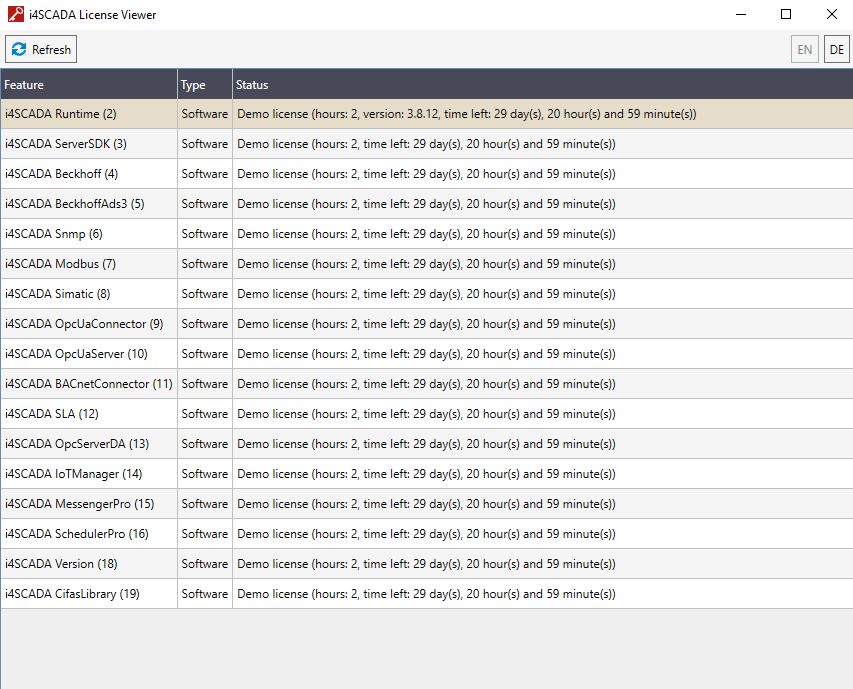
The License Viewer application
Tip
The License Viewer application is a helper tool, allowing the i4scada users to easily establish what type of license is the i4scada Server currently using, while providing more in depth details about each feature.
The License Viewer application features the following action buttons:
The Refresh button - allows the user to manually refresh the list.
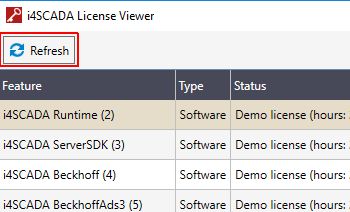
Tip
The user can either restart the application, or click the refresh button, each time changes at the level of the i4scada licenses took place (e.g. license dongle was inserted or removed).
The Language buttons - allows the user to switch between German and English languages.
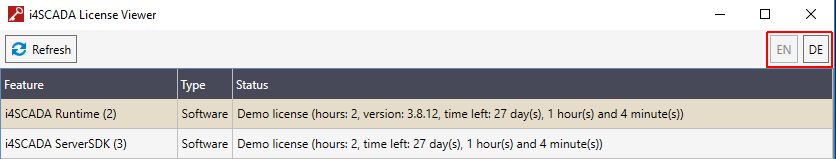
EN - changes the application language to English.
DE - changes the application language to German.
Tip
The language used before closing the application, will be automatically applied, when reopening the License Viewer.
The License Viewer is a simple table view, featuring the following columns:
The Features column - lists all the License Key features, such as:
i4scada Runtime
i4scada ServerSDK
i4scada Beckhoff
i4scada BeckhoffAds3
i4scada Snmp
i4scada Modbus
i4scada Simatic
i4scada OpcUaConnector
i4scada OpcUaServer
i4scada BacnetConnector
i4scada SLA
i4scada OpcServerDA
i4scada IoTManager
i4scada MessengerPro
i4scada SchedulerPro
i4scada Version
i4scada CifasLibrary
i4BACnet i4BACnet Runtime
i4BACnet i4BACnet SLA
4BACnet i4BACnet Version
Warning
The BACnet features will NOT be displayed in the License Viewer application if BACnet is not installed on the computer.
Immediately after installing BACnet and refreshing the applications, the following BACnet features, will also be displayed.
The Type column - the main license status
Software
Hardware
The Status column:
Items - displays the maximum amount of licensed Signals (for the SCADA Server), Module Signals (for SchedulerPro), and Alarms (for MessengerPro).
Version - displays the SCADA Server version. This status will only be displayed for the i4scada Runtime and BACnet Runtime features.
SLA version - displays the SLA version name. The SLA version represents the last version that can use the i4scada Server.
Hours - displays the number of hours that the i4scada Server can run, until timeout. (for example, the i4scada Demo Server can run for 2 hours).
Clients - displays the maximum amount of web clients, that can simultaneously connect to the Server.
Expiration date - displays the SLA expiration date.
Expired on - displays the exact date when the license has expired.
Time left - displays the amount of time left, until the expiration date. The two potential values, for the "Time left" status, are:
expired
day(s), hour(s) and minute(s)