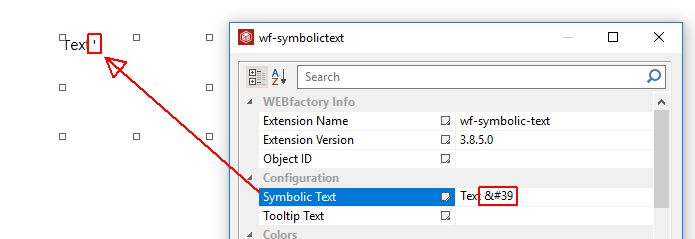The "wf-symbolictext" extension does not support quotation mark (") and apostrophe (') symbols
Learn how to escape quotation marks and apostrophe symbols, when adding textual information to the SmartEditor wf-symbolic text extension.
The "wf-symbolictext" extension allows the user to input textual information, that will be visible at run-time. As we deal in this case with a free text field, the user might need to use some special characters, that are not supported by the i4scada SmartEditor.
It has been recognized that the double quotation mark (") and the apostrophe (') are special characters that SmartEditor does not know how to treat. As a result, the published project is affected at run-time (the symbolic text extension is not visible at run-time).
Note
The special characters ` (Acute Accent) and ´ (Grave Accent) may be used in string operations or Java scripts, with similar results to the quotation mark and the apostrophe, so the recommendation is to use the Unicode character instead.
Example: Using special characters " and ' as symbolic text
Add to your i4scada SmartEditor project the "wf-symbolictext" extension.
Open the Object Properties panel.
Go to the Configuration area.
Add the special character(s) " and/or ' to the Symbolic Text property.
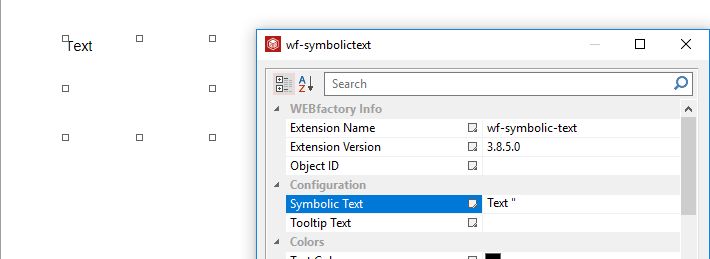
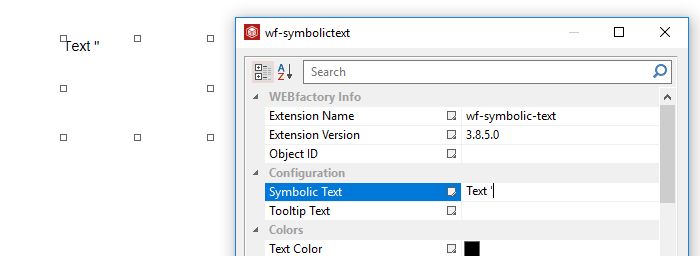
Publish the SmartEditor project.
Open the published project in your preferred browser.
The symbolic text is not visible at run-time.
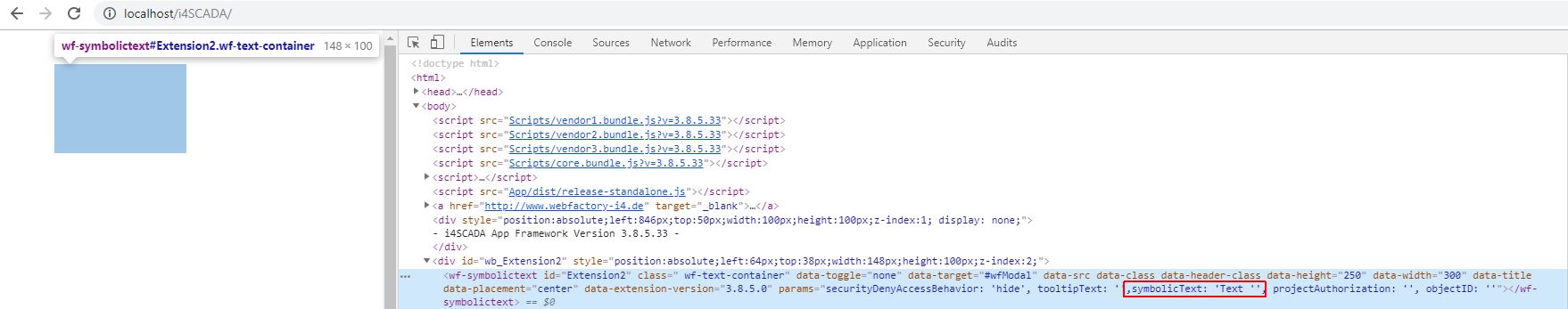
Manually escaping the special characters " and '
To be able to use special characters " and ' in the context of the symbolic text, the user has to manually escape them, by using the Unicode string(s).
Hence, by typing in the HTML entity " / " / ", SmartEditor will convert or interpret as ", both at design-time and at run-time.
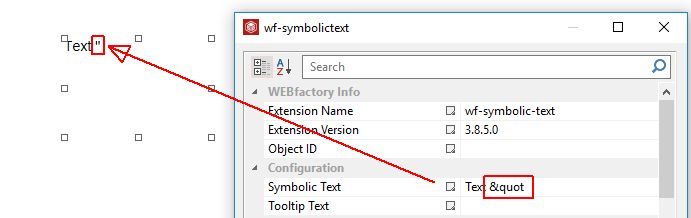
On the other hand, the SmartEditor will convert the apostrophe symbol, if the user types HTML entities ' or '.