Auto Login the current Windows user
Open an i4scada SmartEditor Project without typing in your user credentials. Learn about the i4scada Auto Login method and how to configure it for your projects.
The third login option allows the i4scada user, to access a project automatically by using the credentials of the user which is currently logged in Windows, but not actually typing them.
Login
Prior to being able to auto log into an i4scada Project with the current Windows user, some settings need to be organized at level of the Object Properties of the i4scada SmartEditor HTML Login extensions.
By enabling the property Auto Login Current Windows User the user login extension will try to perform the log in, using the current Windows user automatically. This works if the current Windows user is defined also in WEBfactory User Manager, or user is part of the domain of the running i4scada installation.
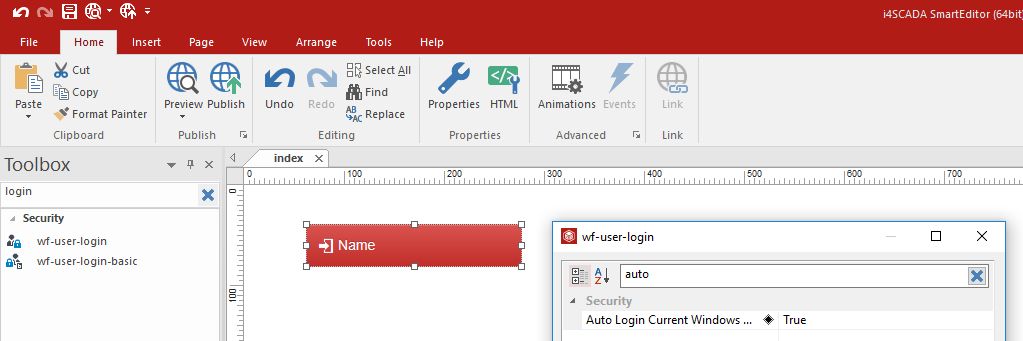
User Login extension - Object Properties panel
As soon as the project is accessed the login occurs automatically. In background, the server validates the user against the Active Directory by checking inside Active Directory if the user is a member of the domain specified in the i4scada Studio. If the validation succeeds, the user's Authorization Groups from Active Directory are matched against the user's Authorization Groups from the i4scada database and the matching Authorization Groups are applied.
For the automatic login with the current windows user, the login is handled by the NTLM Service using the LoginWindowsUser method.
Tip
For more details regarding the WEBfactory WCF NTLM Service, please also read the NTLM Service documentation.
For the automatic login with the current windows user the Request payload will not contain the Username and User password, as this information is already validated against the Active Directory. As long as the User is found in the Active Directory, the workflow described by the Domain login, will be applied.