IoT Device SectionThe present
You are only five settings away from using the i4scada IoT Device! Here is an article that will help you understand what needs to be done!
The present section presents the configuration of the IoT Setting. Every SCADA server will behave like an IoT device, so these settings can be found in Studio under the Settings\[Server Name]\IoT Device section.
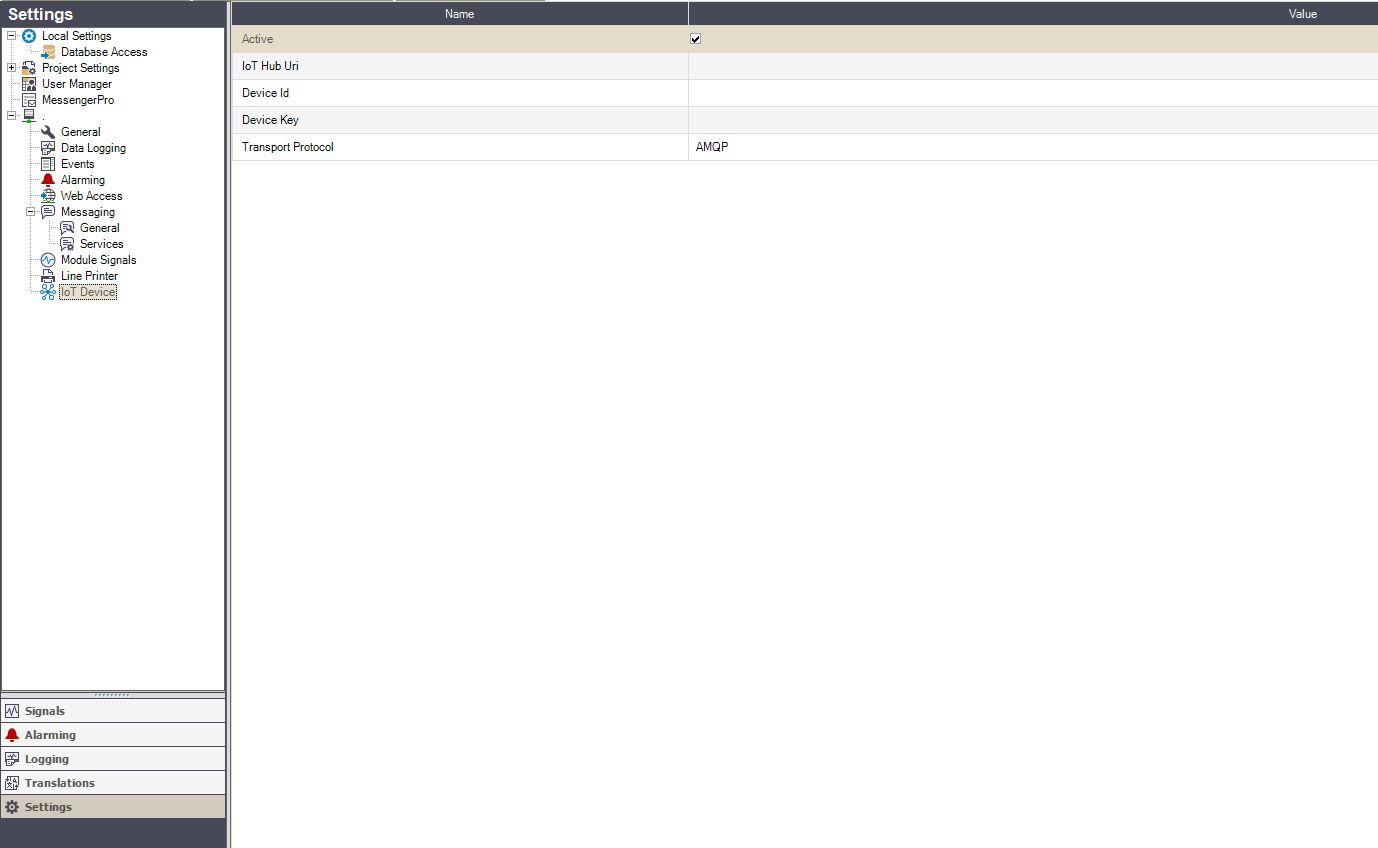
IoT Device Section
There are five settings that can be filled in here, for the IoT Device:
UI Option | Description |
|---|---|
Active | Enables/disables the IoT functionality in Studio. If this is disabled, no data will be sent to IoT Hub. |
IoT Hub Url | Host name of the IoT where to send the data, responsible for communication. |
Device ID | The device name as defined in IoT Hub |
Device Key | The device key as defined in IoT Hub |
Transport Protocol | The transport protocol is used to send the data to the IoT Hub (AMQP or MQTT). When AMQP protocol is used, the traffic on port 5671 should be enabled on the system running the IoT SCADA Manager in order to allow the communication with IoT Hub to work |
All these fields are required in order to be able to send/receive data to/from IoT Hub.
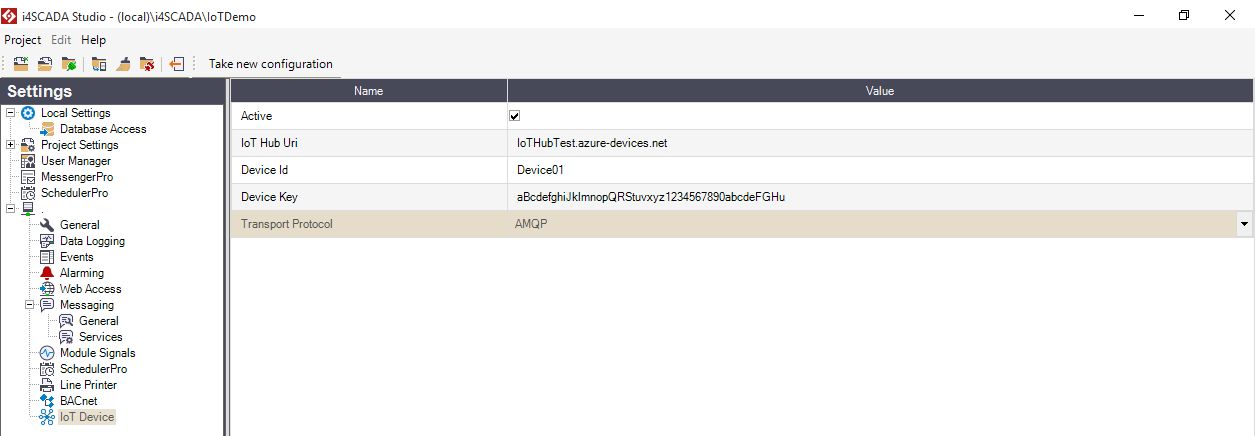
IoT Device Settings