Events Section
Click here to learn how to configure the i4scada Events logging and IoT forwarding of the user, alarming, and server operations.
The Events section allows the user to configure the logging and IoT forwarding of user, alarming, and server operations.
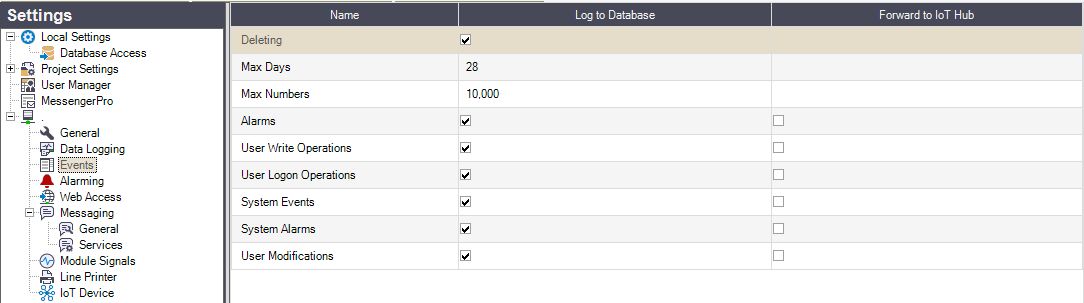
Events Section
Currently, the i4scada supports the following event types:
Alarm On
Alarm Off
Alarm Acknowledged
Alarm Activated
Alarm Deactivated
Server Started
Server Stopped
User Logged In
User Logged Out
User Wrote Signal
User Created
User Modified
User Deleted
User Password Changed
The options listed in the Events section are:
UI Option | Description |
|---|---|
Deleting | Toggles the deletion of logged user operations, keeping the most recent logged operations. |
Max Days | The maximum number of days a logged user operation is kept before deleting. The logged user operations that reach this age will get deleted. |
Max Numbers | The maximum quantity of logged user operations to be kept. When the number is exceeded, the oldest logged user operations are deleted, thus keeping the total number of logged operations constant. |
Alarms | Log to Database: all activities involving the alarms (on, off, acknowledged, activated, deactivated) will be logged in the database. Forward to IoT hub: all activities involving the alarms (on, off, acknowledged, activated, deactivated) will be forwarded to the IoT Hub. |
User Write Operations | Log to Database: all signal write events performed by users will be logged in the database. Forward to IoT hubb: all signal write events performed by users will be forwarded to the IoT Hub. |
User Logon Operations | Log to Database: all user login events will be logged in the database. Forward to IoT hub: all user login will be forwarded to the IoT Hub. |
System Events | Log to Database: all system events (server started / server stopped) will be logged in the database. Forward to IoT hub: all system events (server started / server stopped) will be forwarded to the IoT Hub. |
System Alarms | Log to Database: all system alarms will be logged in the database. Forward to IoT hub: all system alarms will be forwarded to the IoT Hub. |
User Modifications | Log to Database: all modifications performed to users (user created, deleted, or updated) will be logged in the database. Forward to IoT hub: all modifications performed to users (user created, deleted, or updated) will be forwarded to the IoT Hub. |