McAfee Antivirus uses the same port as i4scada Communication Manager
Having troubles when installing your i4scada application with a McAfee antivirus? Check out this article and learn how to overcome this issue.
When installing the i4scada setup on your PC, while having the McAfee Antivirus already installed, you may encounter some conflicts between the two software. The i4scada communication manager and McAfee will end up using the same port (8081), therefore the i4scada software will not properly function.
Solution
In order to avoid this conflict between i4scada software and the McAfee Antivirus, the i4scada port needs to be adjusted after installation of the setup, as follows:
Open a file explorer and go to the folder where i4scada was installed. Usually, it can be found on this path "C: / Program Files (x86) / i4scada".
In the i4scada folder find the "Scada.ComunicationManager.Server.exe" file in the Server / CommunicationManager folder.
Open the XML Configuration file using an editor application.
Change the endpoint port.
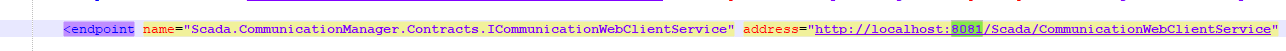
Make sure you have saved your changes.
If the WCF is in use, proceed by opening a new file explorer and go to the Client.config file, located in C:\inetpub\wwwroot\_SERVICES\WEBservices\WCF.
Open the XML Configuration file using an editor application.
Change the endpoint port.
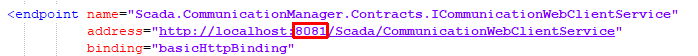
Tip
Make sure the selected endpoint port that you wish to change is supported by the Firewall.