Test Center Manage Servers
Learn how to set up the i4scada server connections by yourself, to start testing the configured Signals.
The Manage Server dialog allows you to set up server connections (the URL of the i4scada server), by specifying the required details like web service path and server ID.
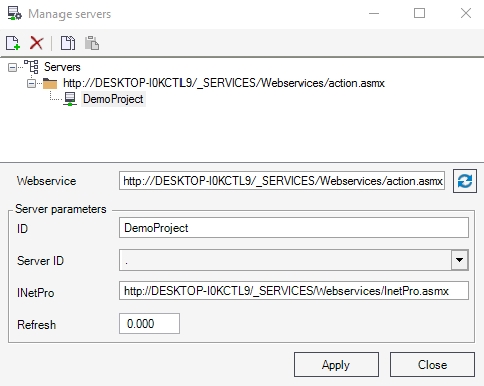
Test Center Manage Servers dialog
UI Option | Description |
|---|---|
Webservice | The address of the i4scada ® server, from which the configuration data from the database are delivered. |
ID | The name of the communication connection: the connection settings are parametrized in the properties bar in the lower part of the dialogue area. |
Server ID | A drop-down field for the selection of a server, which was parametrized in i4scada Studio The drop-down field is only available with current data, if the web service address was provided to the particular i4scada server. |
INetPro | The path to the InetPro.asmx web service. |
Refresh | The update interval for the INetPro web service. The INetPro web service handles the value updates in Test Center. |