Deploying the i4scada Web Application
Check out this tutorial and learn how to deploy the i4scada Web Application in just two easy steps.
Before deploying the new web application to the production system (the web server that will host the i4scada web application for real usage), the Visual Studio solution needs to be prepared.
With the i4scada web application solution opened in Visual Studio, use the Task Runner Explorer to execute the publish-app task. This task will clean the solution and build the app for production.
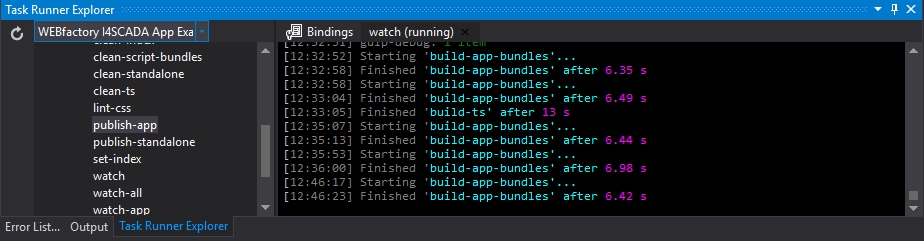
Execute the publish-app task
Once the task is finished, the production-ready app will be available in the web site root folder, under the releases/[version number]/app/ folder. To open the web site root folder, right-click on the web site in the Solution Explorer and select Open Folder in Explorer.
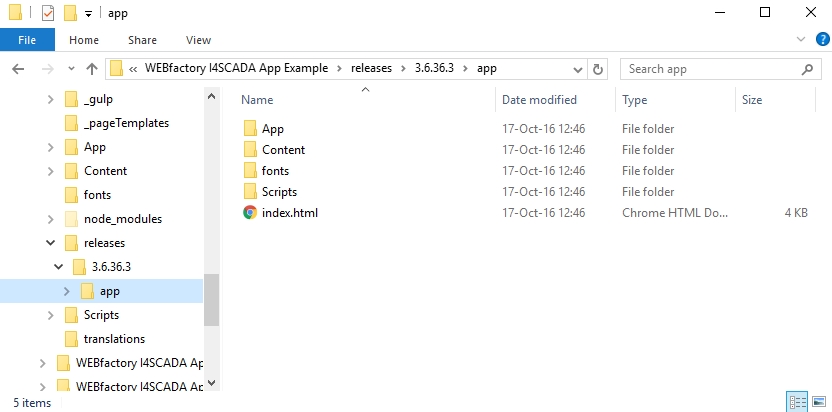
Web Site root folder