SchedulerPro Settings Section
Take your time to properly configure the i4scada SchedulerPro module and read this article.
The SchedulerPro Settings section allows the user to set up the SchedulerPro modules.
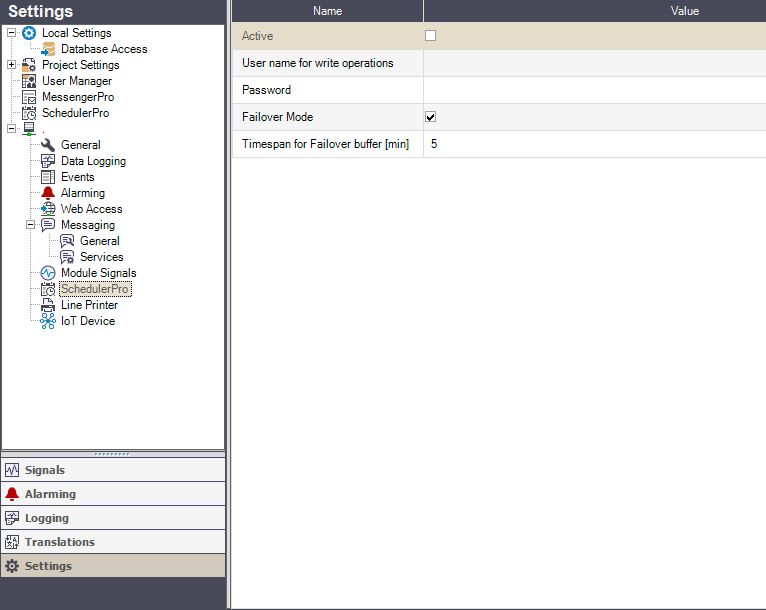
SchedulerPro Settings section
The options listed in SchedulerPro settings section are:
UI Option | Description |
|---|---|
Active | If enabled, the SchedulerPro module is activated. By default, this option is disabled. |
User name for write operations | Name of the user that is allowed to write operations. This user will also be allowed to access the SchedulerPro Web Application. |
Password | The password of the user that is allowed to write operations. This password will be used to access the SchedulerPro Web Application. |
Failover Mode | If enabled, a module recovery mode is activated, in case of failures. By default, this option is enabled. |
Timespan for Failover buffer [min] | The time interval for the failover mode expressed in minutes. By default, this option is set to 5 (minutes). |