i4scada Service Manager and Activity Analyzer Settings
Learn how to start the i4scada Service for the IoT Manager, in order to ensure that IoT messages are being logged.
The i4scada Service Manager has built-in support for the IoT Manager. The i4scada IoT Manager server can be started or stopped, like all the other i4scada Servers.
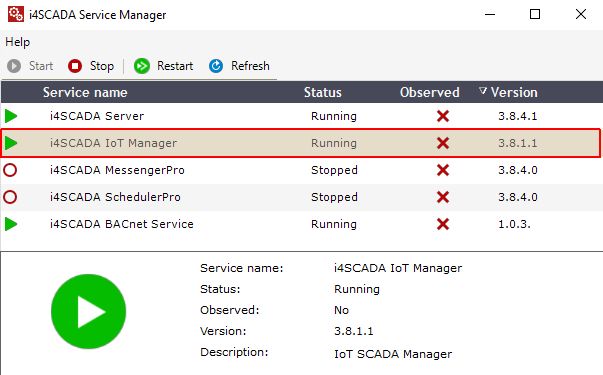
i4scada Service Manager
After the i4scada IoT Manager Server is in status Running, the messages logged by the IoT will be listed in the main panel of the i4scada Activity Analyzer Overview.
The i4scada Activity Analyzer also has built-in support for the i4scada IoT Manager.
The IoT Manager device can be filtered by message type, choosing from the following options:
No trace messages
Error messages only
Warn and Error messages
Info, Warn, and Error messages
Debug, Info, Warn, and Error messages
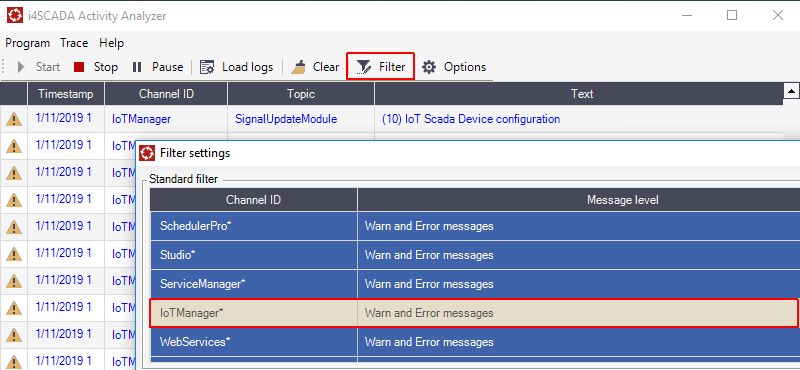
Activity Analyzer - Filter settings dialog