Browser Compatibility
Having troubles with your visualization, on an older version of the Internet Explorer browser? Check out how you can overcome the issue.
Even though SmartEditor projects have minimum requirements for web browsers, older versions of Internet Explorer may not be directly compatible with the SmartEditor project itself.
Using the SmartEditor visualizations with older WEBfactory software, like the WEBfactory 2006 SCADA software suite, will also raise the same issue described above. The solution below will be optimal also in this scenario.
Solution
The solution is quite straight forward. Simply add the following meta tag to your project pages:
<meta http-equiv="X-UA-Compatible" content="IE=edge" />
Access the Page Properties panel by right-clicking the project page in the Site Manager panel or using the dedicated button in the Site Manager's menu.
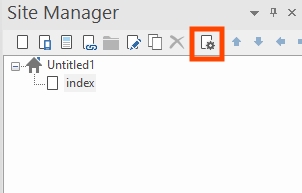
Site Manager panel
Inside the Meta Tags tab, insert the indicated meta tag in the User defined section.
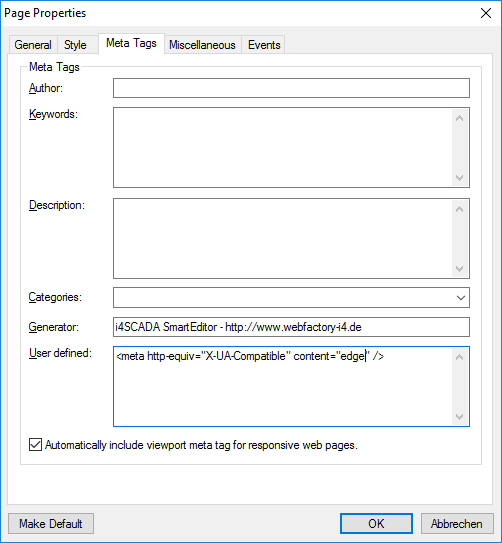
Page Properties window
Repeat the above steps for all the pages in your SmartEditor project.
This simple setting will make sure that your project will run as intended no matter what compatibility mode is set in Internet Explorer.