Connecting Node-RED to i4scada
Check out this article and learn how to connect the Node.RED application to i4scada in order to build various flows, using i4scada Signals.
The scope of this tutorial is to guide you through the steps needed to connect Node-RED to your i4scada installation.
Tip
For a fun flow using i4scada and Node.RED please also visit this video tutorial available on our YouTube channel.
i4scada and Node RED - A fun flow using Twitter
Prerequisites
Before using the i4scada with Node-RED, the following prerequisites must be met:
Node.js and Node-RED should be available on the machine running your i4scada installation
Tip
For more details about Node-RED please also check this online user guide.
Installing the i4scada nodes to Node-RED
The i4scada nodes can be installed to Node-RED on basis of the node-red-contrib-i4scada-connector files. These file can be downloaded, free of charge, from the GitHub database.
To install the nodes, please proceed as follows:
Open the Node.js command prompt and run the following command: npm install -g @webfactorygmbh/node-red-contrib-i4scada-connector.
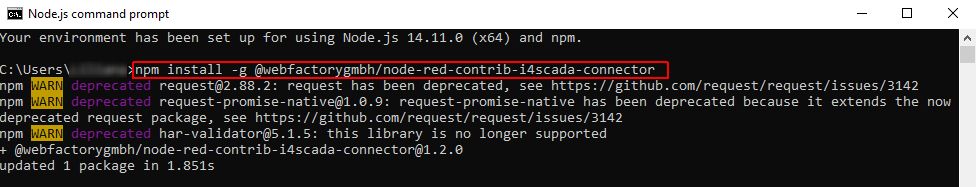
To restart the Node.RED Server, type in the Node.js command prompt the following command: node-red.
Open the Node.RED WebApp and recheck the nodes. The i4scada nodes are available.
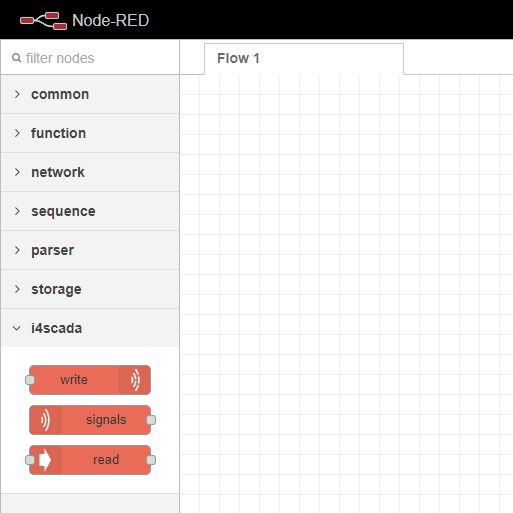
Tip
For more details about the node-red-contrib-i4scada-connector files please also visit this article.