Master Frames and Master Objects
Enhance your i4scada SmartEditor HTML project by adding Master Frames and Master Objects. Check out this article for a brief introduction!
A Master Frame is a project page that can host a header and a footer and display them on every page of the project. The contents of the Master Frame are displayed independently from the contents of the project pages at design time, but can be merged into a single HTML when the project is built or previewed. Any Master Frame needs a Content Place Holder to host the content of the standard project pages.
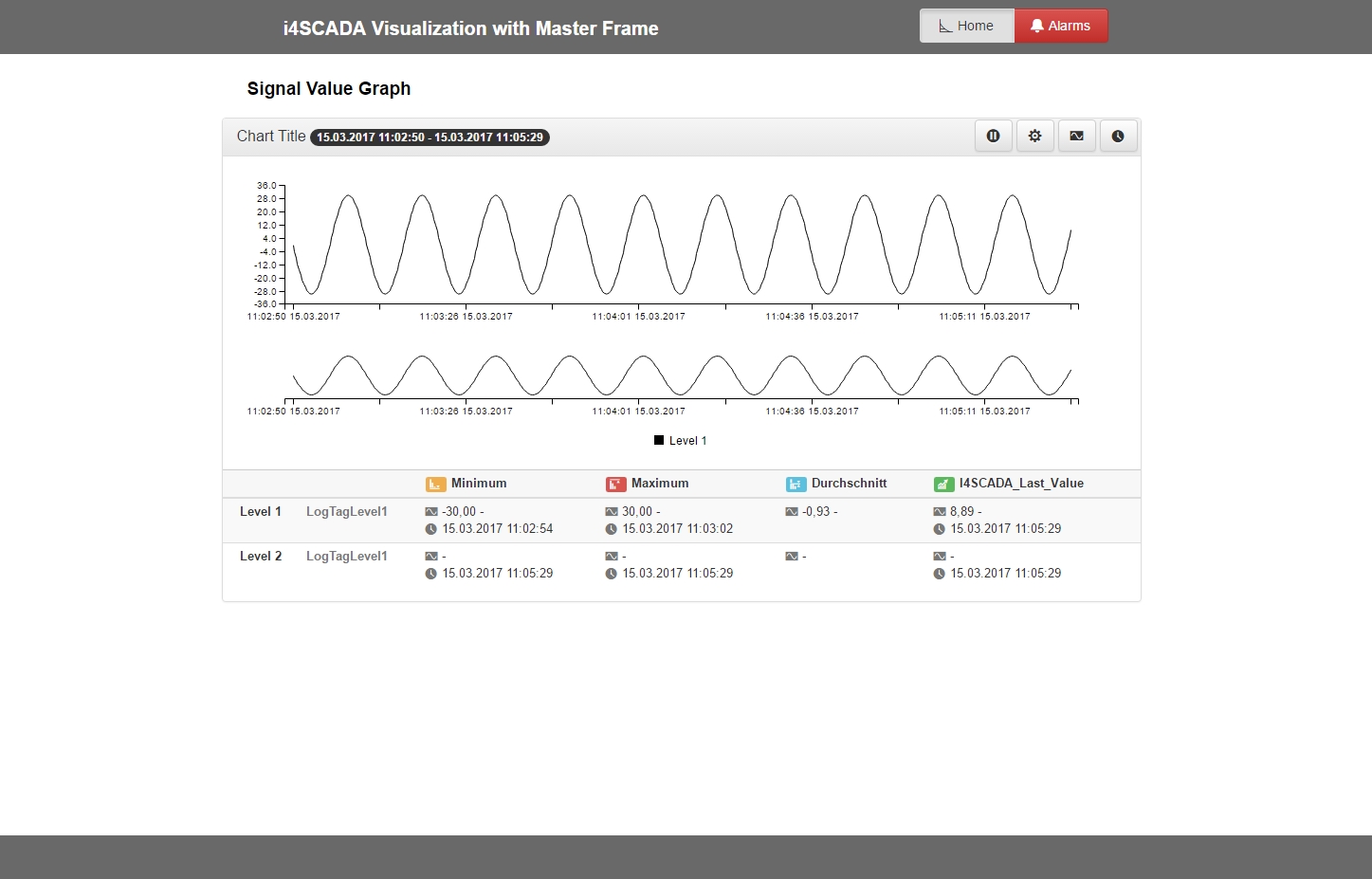
i4scada Visualization with Master Frame
Tip
A Master Frame is a page with persistent content, that frames all project pages.
The Master Frame is a normal project page that contains all the static elements of the visualization (header, footer, navigation, etc.) and features a Content Place Holder extension. This extension will be the "frame" that will display the content pages in your project.
Somehow similar to the Master Frame, the Master Objects extension allows you to reuse objects inside one page on every other page of the project, while still editing them in a single place.
Tip
For a better insight into these SmartEditor functions, visit also our Tutorials chapters under Using Master Frames and Using Master Objects.