i4connected Import Service Tutorials
Check out this article and learn more details about how to create a simple hierarchical structure using the newly introduced i4connected addon, the Import Configuration function.
This tutorial describes the needed steps to update or create new entities using a JSON file. For more details on how to prepare your JSON files, please check the dedicated article, here.
Creating a simple hierarchical structure using the Import Configuration function
Check out this article and learn more details about how to create a simple hierarchical structure using the newly introduced i4connected addon, the Import Configuration function.
After preparing your JSON file, please proceed as follows to import a simple hierarchical structure:
Tip
For this tutorial, we used a simple JSON file. For a sneak peek, please check it here.
Go to the Setup page and click on the Import configuration tile.
In the Import configuration panel upload your JSON file and click the Import button.
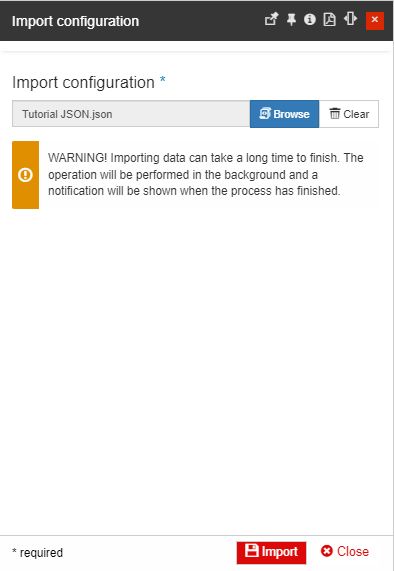
A toast message is displayed at the bottom right side of your screen, indicating that the operation was sent to the server.
As soon as the import operation is finished, a successful server notification is displayed in the Global menu bar.
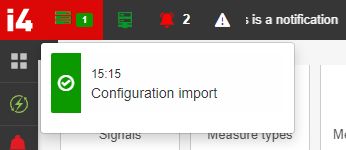
Now, let's check our results:
Check your new Site, in the Sites list.
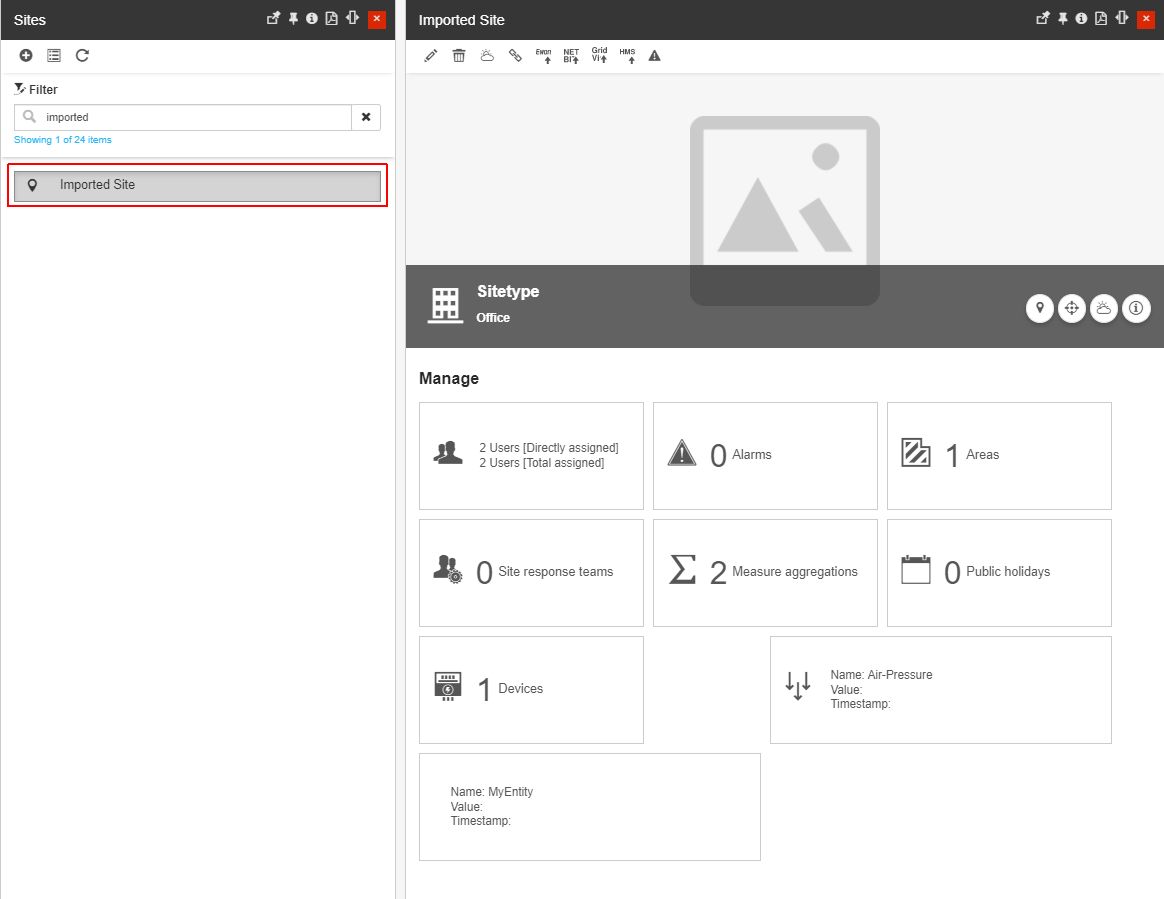
Check the Areas structure, by clicking the Areas tile in the Sites details.
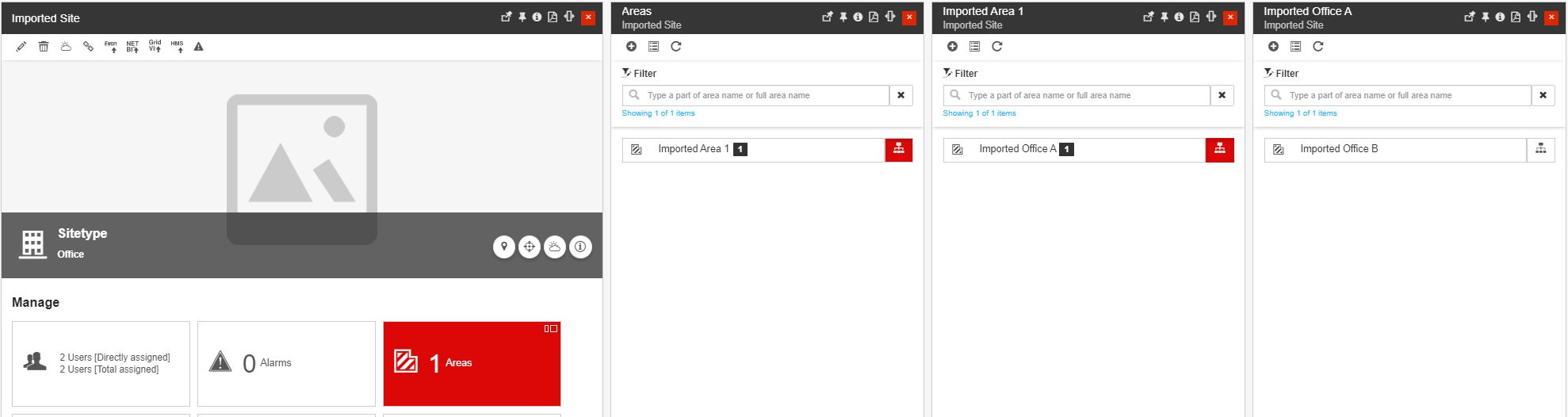
Check your new Device, by clicking the Devices tile in the Sites details.
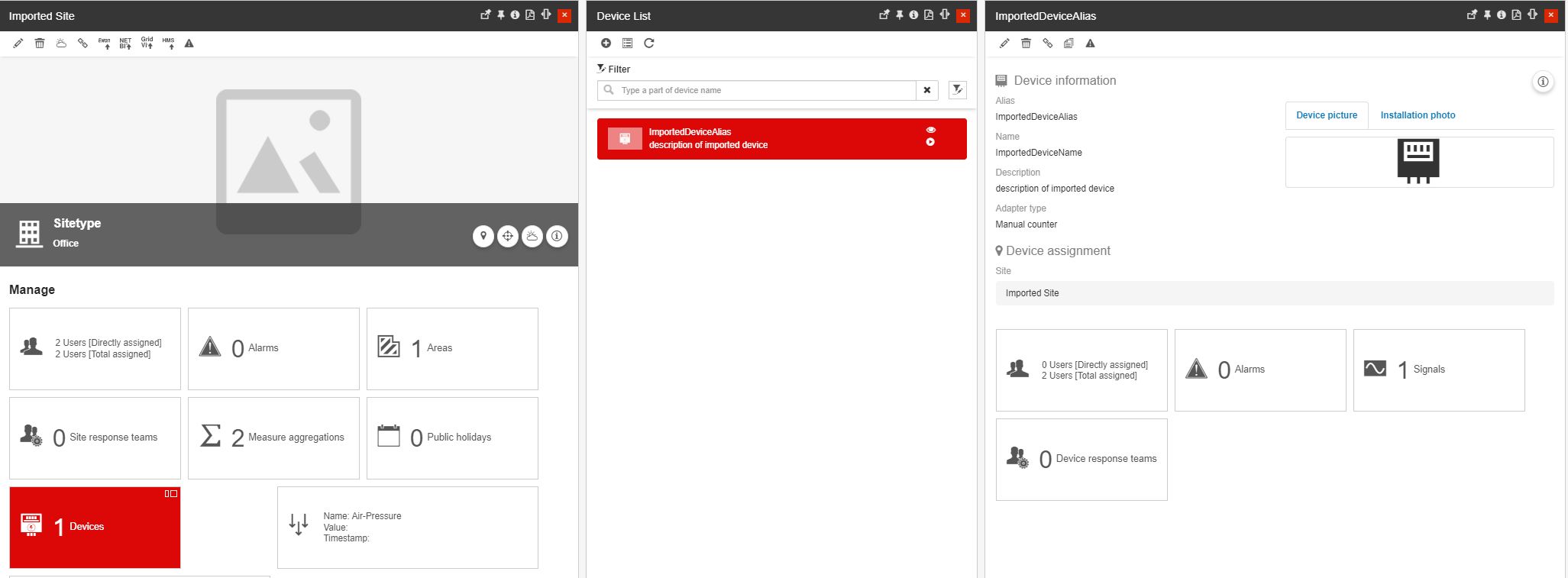
Check your new Signal, by clicking the Signals tile in the Device details.
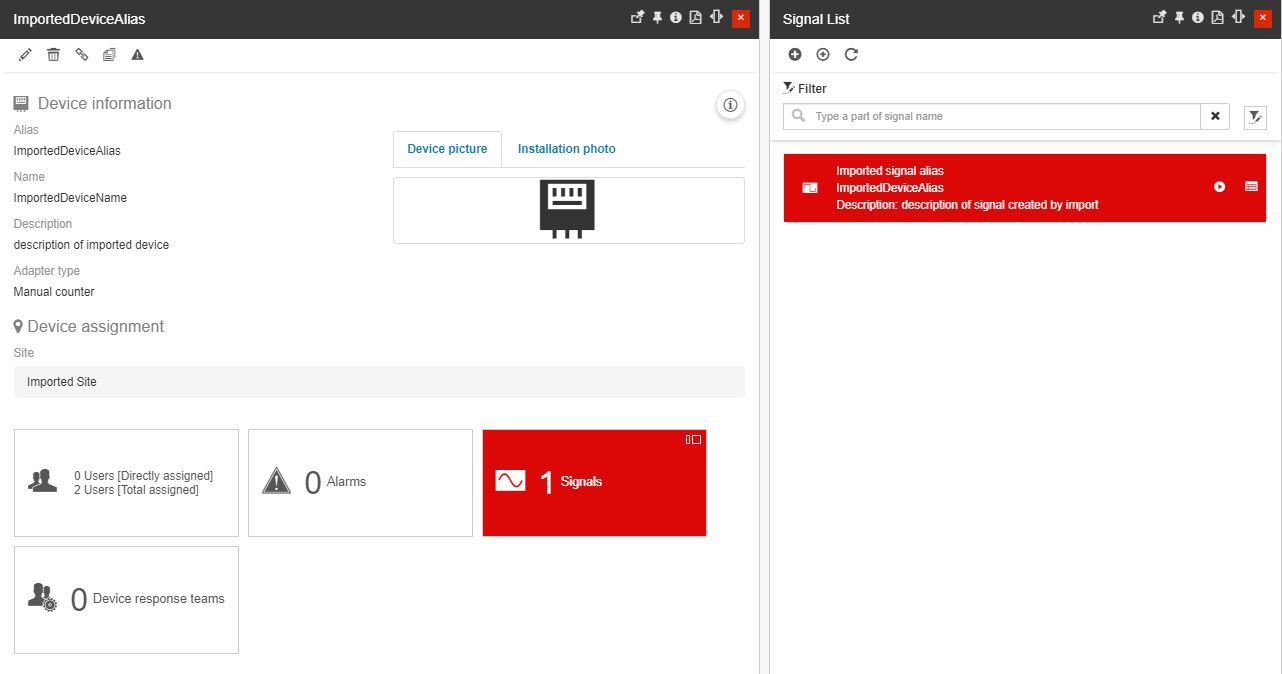
Last but not least, you can check the User assignments for all the imported entities. However, please note that the provided "Tutorial JSON" file refers to a set of users and roles/role packages available only on our database. You might need to update your JSON file following up the information provided by the dedicated article, here.