Memory settings
Check out this tutorial and learn how to configure the i4connected Server memory settings, in order that your server does not get overloaded with multiple requests.
The default setting for Minimum server memory is 0, and the default setting for the Maximum server memory is 2,147,483,647 megabytes (MB). By default, the SQL Server can change its memory requirements dynamically, based on available system resources. For more information, see the dynamic memory management steps:
Open the Microsoft SQL Server Management Studio application.
Click-right on the Server node and select the Properties option.
In the Server properties dialog click on the Memory section.
As indicated the Maximum server memory is by default set to 2,147,483,647 megabytes.
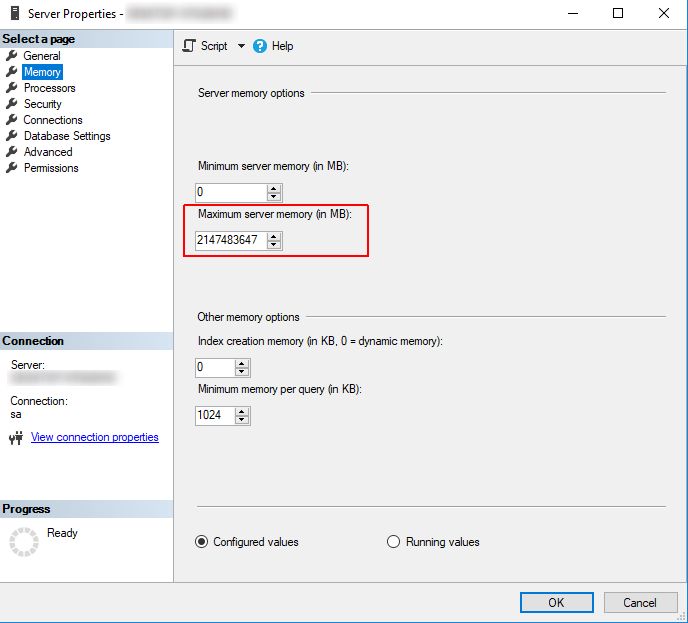
Change the Server memory to cover 80% of the entire SQL Server memory.
Note
In case the Analysis services are also running on the same server, we advise decreasing the value of the Maximum Server Memory down to 60%.
Click the OK button to preserve your changes.