The Gap Detection feature
This article describes how Gap Detection and Interpolation mechanisms operate within the i4connected system.
This article describes how Gap Detection and Interpolation mechanisms operate within the i4connected system.
The Gap Detection feature enables the detection of missing data points in a signal’s measurements. The Interpolation feature calculates the missing data points in a gap by dividing the difference (between the last received data before the gap and the first one after) by the gap time span (divided into 15-minute periods).
The Gap interval is defined when adding or editing signals.
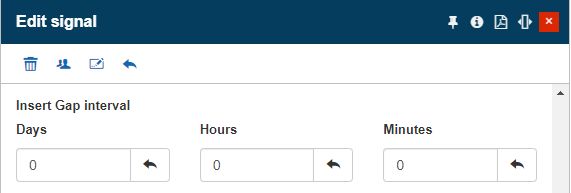
The Gap interval
The server recognizes a gap every time when (at least) one measurement is not collected for a 15-minute period. As the adapter might be collecting historical batched data, the gap detection is only triggered when a new value is collected, thus ending the gap. When the server detects the gap, a new Gap detected alarm is raised from the source device, with start and end times equal to the gap size.
Warning
If the Signal's parent Device has its alarms suppressed, no alarms will be triggered when gaps are detected.
Let's take as an example the image below:
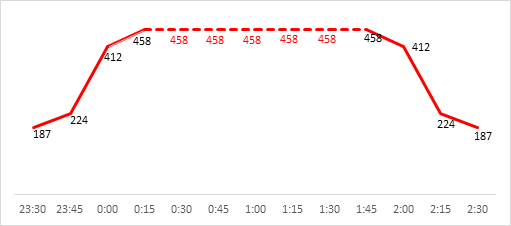
Gap detection plot
The dashed line represents the detected gap. In this example, the gap is detected between 0:15 and 1:45. The Gap detected alarm would be raised with the start time equal to 0:15 and the end time equal to 1:45.
To enable Gap Detection set the Interpolate property of the signal to not null. The options of the Interpolate property are:
null: Gap Detection and Interpolation disabled;
false: Gap Detection enabled, Interpolation disabled;
true: Gap Detection and Interpolation enabled.