Installing the i4connected Report Service
This article describes the i4connected Report Service and the necessary configuration.
As the Report Service is an add-on to the i4connected platform, it will be delivered as a separate file of the installation pack: reporting-service.zip
To install the I4connected Report Service, please proceed as follows:
Copy the output for the Report Service and paste it to a known location.
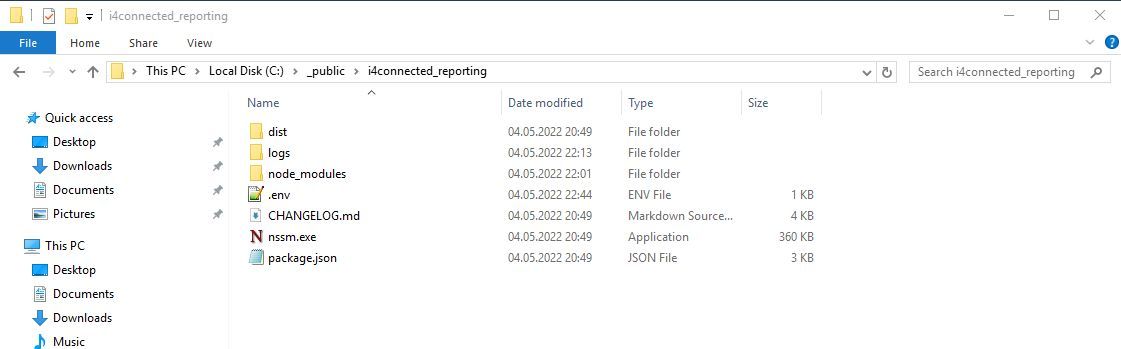
Open the cmd console as Administrator and execute the following line, under the Node JS service:
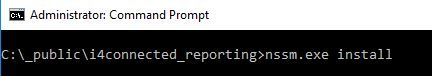
The NSSM Service installer dialog will be opened.
Fill in the following settings under the Application tab:
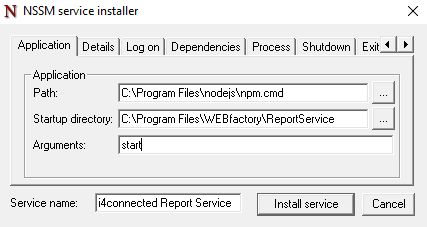
Path - select the path to the npm.cmd folder;
Startup directory - select the path to the reporting folder;
Arguments - start
Service name - name of the service.
Optionally, you can switch to the Details tab to fill in more detailed information.
Next, click the Install service button.
As soon as the installation is successfully done, start the i4connected Report Service Windows service. The logs will be saved in the output path.
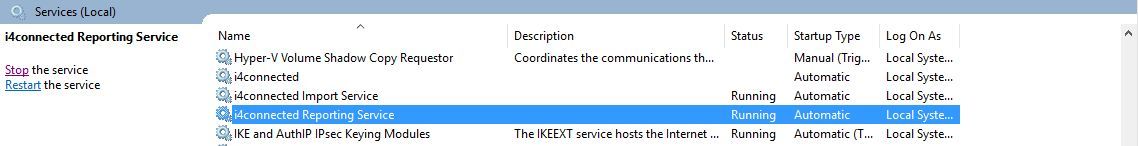
Warning
Each time the Import Service settings are updated, the i4connected Report Service Windows Service needs to be restarted.
To uninstall the i4connected Report Service, please proceed as follows:
Stop the i4connected Report Service Windows service.
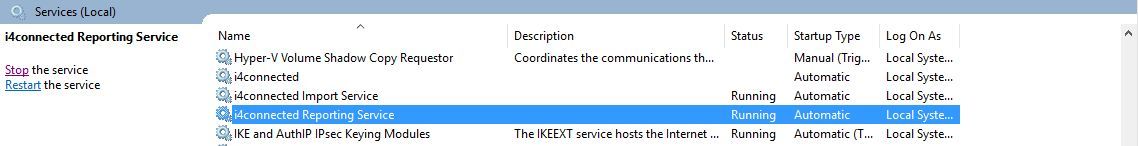
Open cmd as Administrator in the nodejs service directory.
Execute nssm.exe remove "window service name".
Configuring the Report Service
In order to configure the Importer the following .env settings need to be processed:
PORT= 4001
CLIENT_ID= i4connected.print
CLIENT_SECRET= client secret
TOKEN_ENDPOINT = http://localhost/identity/connect/token
API_ENDPOINT = http://localhost/api
APPS_URL = http://localhost/apps
Configuring the Database for Reporter
The following settings are necessary so that the service can connect to the API. The following settings are made by the migration tool.
Id | 9 |
|---|---|
Enabled | 1 |
ClientId | i4connected.print |
ProtocolType | oidc |
RequireClientSecret | 1 |
ClientName | i4connected.print Client |
Description | NULL |
ClientUri | NULL |
LogoUri | NULL |
RequireConsent | 0 |
AllowRememberConsent | 1 |
AlwaysIncludeUserClaimsInIdToken | 0 |
RequirePkce | 1 |
AllowPlainTextPkce | 0 |
RequireRequestObject | 0 |
AllowAccessTokensViaBrowser | 0 |
FrontChannelLogoutUri | NULL |
FrontChannelLogoutSessionRequired | 1 |
BackChannelLogoutUri | NULL |
BackChannelLogoutSessionRequired | 1 |
AllowOfflineAccess | 0 |
IdentityTokenLifetime | 300 |
AllowedIdentityTokenSigningAlgorithms | NULL |
AccessTokenLifetime | 300 |
AuthorizationCodeLifetime | 300 |
ConsentLifetime | NULL |
AbsoluteRefreshTokenLifetime | 2592000 |
SlidingRefreshTokenLifetime | 1296000 |
RefreshTokenUsage | 0 |
UpdateAccessTokenClaimsOnRefresh | 0 |
RefreshTokenExpiration | 1 |
AccessTokenType | 1 |
EnableLocalLogin | 1 |
IncludeJwtId | 1 |
AlwaysSendClientClaims | 0 |
ClientClaimsPrefix | client_ |
PairWiseSubjectSalt | NULL |
Created | 1900-01-01 00:00:00.0000000 |
Updated | NULL |
LastAccessed | NULL |
UserSsoLifetime | NULL |
UserCodeType | NULL |
DeviceCodeLifetime | 300 |
NonEditable | 0 |
ID | ClientId | Description | Value | Expiration | Type | Created |
|---|---|---|---|---|---|---|
4 | 4 | NULL | **** | NULL | SharedSecret | 1900-01-01 00:00:00.0000000 |