Discrete Values Types Section
Check out thos article and learn more details about the Discrete Value Types section of the WEBfactory 2010 Studio application.
In the Discrete Value Types section, the user can group several discrete values under a functional based type. The type can be then assigned to a signal.
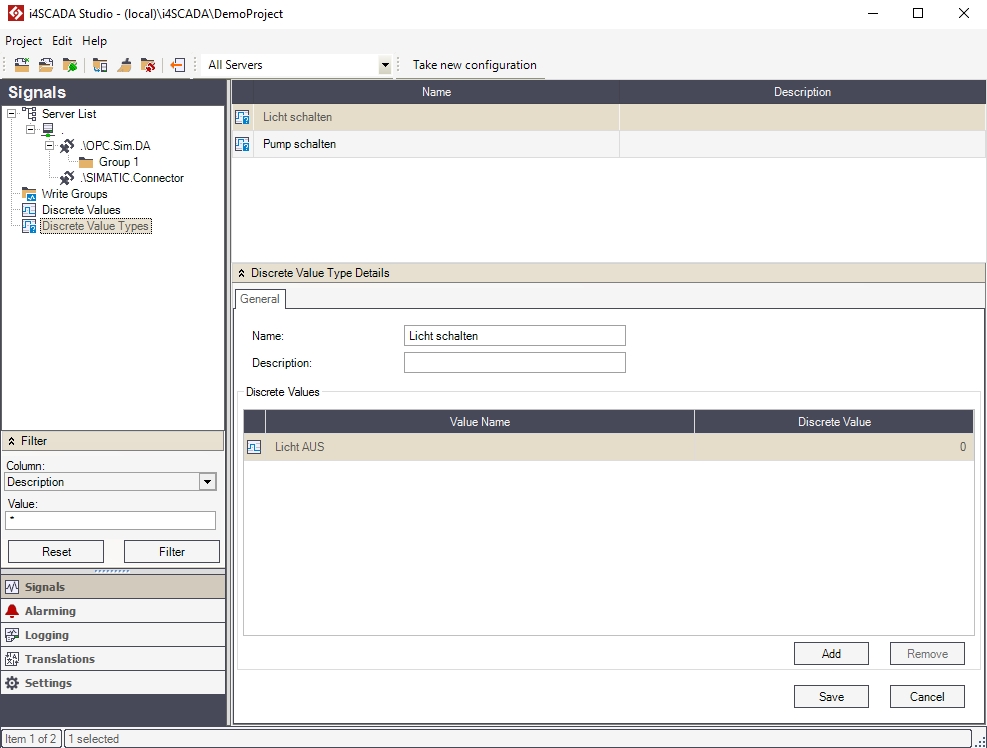
The Discrete Value Types section
Right-clicking on Discrete Value Types in the Signals tree menu will open the contextual menu.
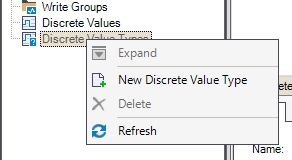
Discrete Value Types contextual menu
UI Option | Description |
|---|---|
Expand/Collapse | Expands/Collapses the clicked element. In the Discrete Value Types case, the option is disabled because the Discrete Value Types cannot have any sub-items. |
New Discrete Value Type | Allows the user to add a new Discrete Value Type to the list. |
Delete | Deletes the selected Discrete Value Type. Active only in the main view. |
Refresh | Reloads the Discrete Value Types list. |
Right-clicking in the Discrete Value Types main panel will open the contextual menu.
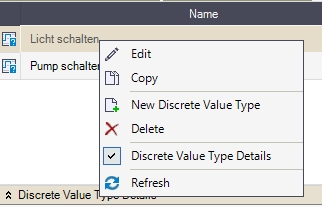
Selected Discrete Value Type contextual menu
UI Option | Description |
|---|---|
Edit | Edits the content of the cell where the contextual menu was triggered. |
Copy | Copies the selected Discrete Value Types. |
New Discrete Value Type | Allows the user to add a new Discrete Value Type to the list. |
Delete | Deletes the selected Discrete Value Type. |
Discrete Value Type Details | Toggles the Discrete Value Type Details panel on or off. |
Refresh | Reloads the Discrete Value Types list. |
The Discrete Value Type Details panel allows the user to add discrete values to the selected Discrete Value Type. The discrete values must be defined in the Discrete Values section of the Signals area. Also, the user can edit the name and the description of the Discrete Value Type.
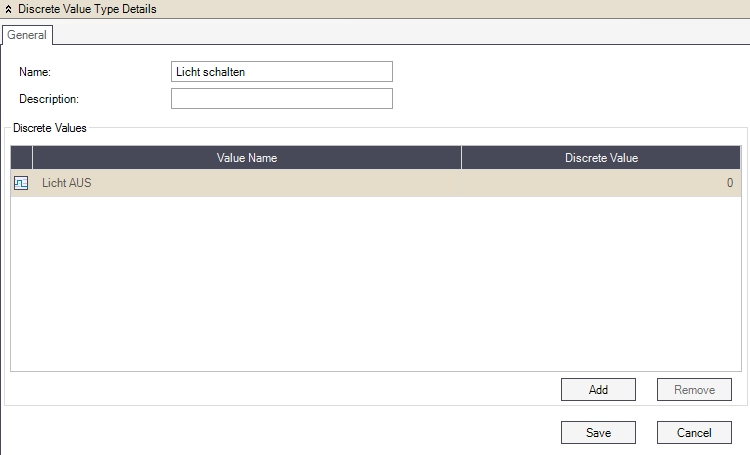
Discrete Value Types details panel
UI Option | Description |
|---|---|
Name | The name of the Discrete Value Type |
Description | The optional description. |
Value Name | The name of the discrete values from the selected type. |
Discrete Value | The value of the discrete values from the selected type. |
Add | Opens the Select Discrete Values window and allows the user to select discrete values and add them to the type. |
Remove | Removes the selected discrete values from the type. |