Buttons
Check out this article and learn all that you need to knwo about the WEbfactory 2010 SmartEditor Buttons Controls.
The buttons are core components of any SCADA visualization, independent of its size or purpose. The buttons allow input and control over any data or device, have straight-forward configurations and are available in any editor tool, be it SmartEditor, Blend or Visual Studio.
The WEBfactory 2010 controls library provides 8 different button controls, each tailored for a specific use case, covering all the possible needs when developing visualizations.
Click on controls names from the table below to view their particular features and properties:
Name | Description | Screenshot |
|---|---|---|
WFButton1 offers the basic functionality of a windows style button, allowing the user to write a predefined value to a selected signal. | 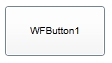 | |
Allows the user to write a predefined value for each of its two states: checked or unchecked. It can also provide visual feedback via configurable states. | 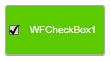 | |
Provides a drop-down list with items that write their predefined values when selected. It also provides visual feedback based on a selected signal's value using configurable states. | 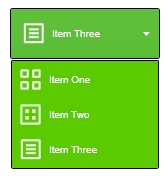 | |
Provides the same functionality as WFButton1, with the addition of visual state-based feedback and the ability to set button icons. |  | |
WFStatesToggleButton1 allows the user to toggle between two predefined values that are written to a selected signal. Additionally, it provides visual feedback using states and can display a different icons for each position. |  | |
A simple toggle button that allows the user to toggle between two predefined value that are written to a selected signal. | 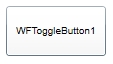 | |
A toggle button with a rotating switch design, which allows the user to toggle between two predefined value that are written to a selected signal. |  | |
A toggle button with a vertical switch design, which allows the user to toggle between two predefined value that are written to a selected signal. |  | |
A toggle button with a push button design, which allows the user to toggle between two predefined value that are written to a selected signal. |  |