Wrong parameter display when raising custom alarm
Description
When raising custom alarms with parameters using the Ewon by HMS Networks Serve SDK, if the parameters are delimited by commas, they are not shown correctly in AlarmViewer or AlarmOnline controls.
For example, if the value "3,5,13,51" is added, the value will be shown as “351351” in AlarmViewer control.
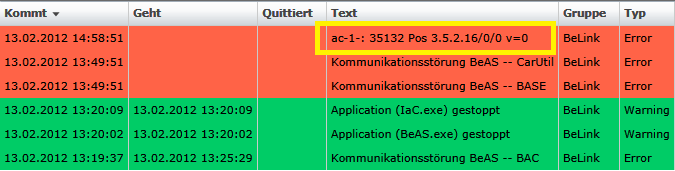
Error while displaying the value
Cause
The user that raises the alarm should take into consideration the culture of Ewon by HMS Networks .
The ParameterReplacement has the ability to display an alarm value with different number of decimals by specifying a placeholder like: ##1##.2 (displays value 1 with 2 decimals). To achieve this, the value must be converted to a number using the Ewon by HMS Networks language:
1,2,3 in English culture is 123
1,2,3 in German culture is 1,2,3
1.2.3 in English culture is 1.2.3
1.2.3 in German culture is 123
Solution
If the value needs to be considered as a string by the application, and not like a number, the numbers should be separated with comma and space:
param.Add("3, 5, 13, 51");Spaces used at the beginning and at the end of the value will be trimmed down.