No OPC Servers are browsable either from WEBfactory 2010Studio nor from other OPC Clients
Check out this article and learn how to find a solution when no OPC servers are browsable from WEBfactory 2010 Studio.
Description
When trying to browse an OPC Server using WEBfactory 2010Studio, the No service available message is displayed.
When using other third party OPC Clients, no OPC Servers are can be browsed.
Reason
After installing third party OPC servers the OPCEnum.exe security rights might become changed by installation routine. This way, the error message "No Server Available" can appear when browsing for OPC Servers in WEBfactory 2010Studio.
Solution
To fix the issue, the OPCEnum Authentication Level must be set to None and the Everyone user group must be removed and added again, with full access, in the Launch and Activation Permission security options.
Open Control Panel and go to Administrative Tools. Open Component Services.
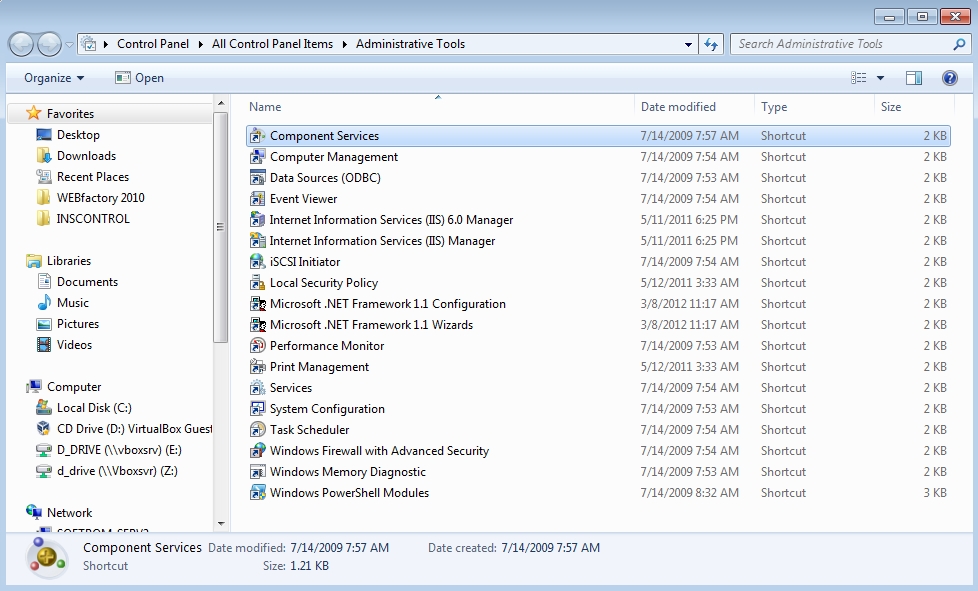
In the Component Services window, expand the Component Services category from the left-side panel to Computers > My Computer > DCOM Config.
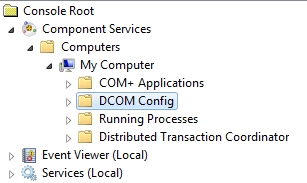
With the DCOM Config option selected, search for the OPCEnum in the main view. Right-click it and select Properties.
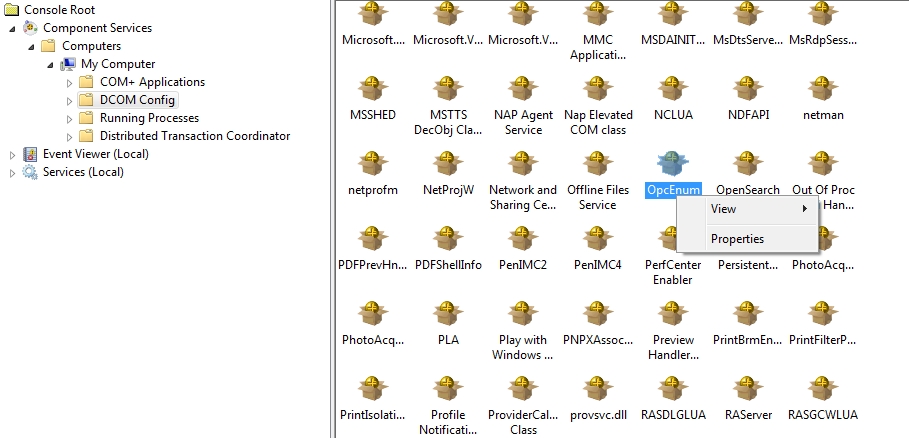
In the General tab, set the Authentication Level to None.
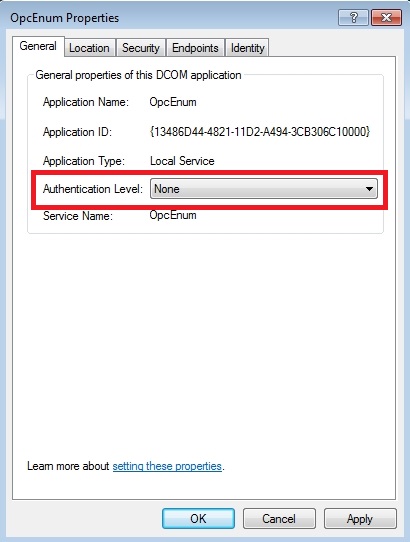
In the Security tab, under Launch and Activation Permisions, select Customize and click the Edit... button.
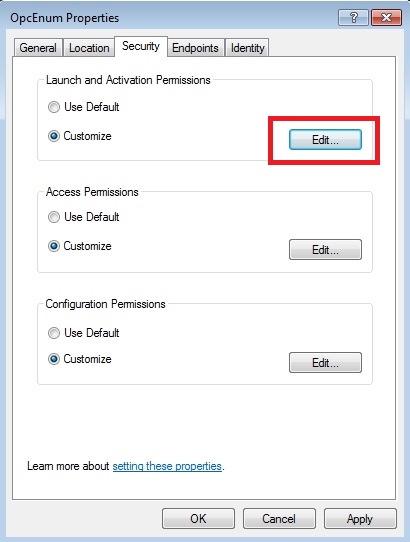
In the Launch and Activation Permission window, remove the Everyone user group (select the Everyone group and press Remove).
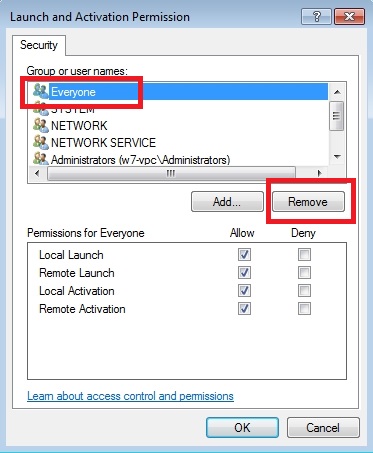
Close both dialogs by clicking on the OK buttons.
Reopen the OCPEnum Properties, go to the Security tab and edit the Launch and Activation Permission again.
In the Launch and Activation Permission window, click on the Add... button to add the Everyone user group again.
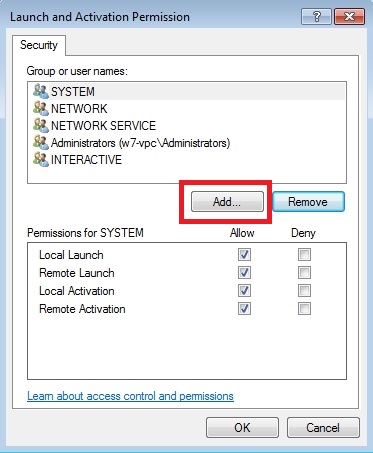
In the Select Users, Computers, Service Accounts or Groups window, add the Everyone user group and confirm the dialog.
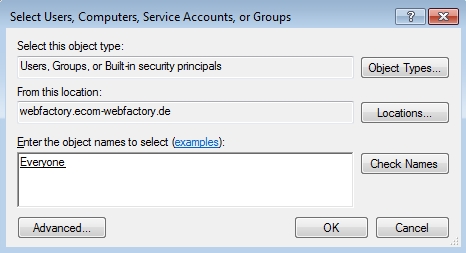
Back in the Launch and Activation Permission window, make sure to check all the Permissions for the Everyone user group.
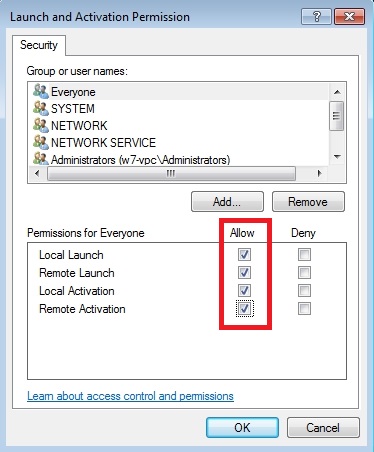
Confirm the dialogs by pressing OK. The WEBfactory 2010Studio and the OPC Clients should be able to browse the OPC Servers.