Shared Help Texts Section
The Shared Help Texts section displays the available symbolic texts and their translations for each shared help text defined in Studio.
The Shared Help Texts section displays the available symbolic texts and their translations for each shared help text defined in Studio. The user is also able to add/remove shared help texts using the contextual menu in the main panel.
Important
After updating any symbolic text translation in WEBfactory 2010Studio, the Internet Information Services (IIS) must be restarted in order to display the updated symbolic text translations.
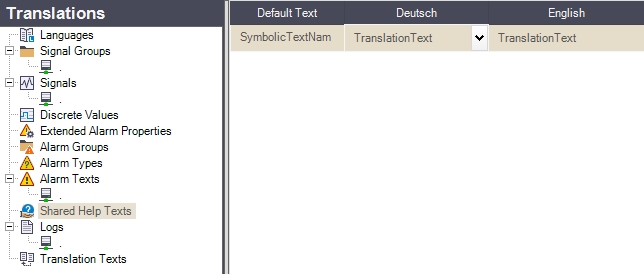
The Shared Help Texts section
The main view displays the available items in a grid form, having the following columns:
UI Option | Description |
|---|---|
Default Text | The symbolic shared help text. |
Deutsch | The German translation. |
English | The English translation. |