WFNumericDisplay2
WFNumericDisplay2 displays the numeric value of a selected signal, allowing the user to choose whether to display the values in a digital style or a more classig style, where the user has the option of choosing the fonts.
While being closely related to the WFNumericDisplay1 control, the WFNumericDisplay2 also allows the user to set up multiple visual states at design time.

WFNumericDisplay2 control
Features
Advanced security - the WFNumericDisplay2 control offers the complete security options, keeping away the unnecessary complications.
Custom text display - the user can select one of the two standard digital styles or customize the font properties of the WFNumericDisplay2 control, making the text display control fit any project requirement.
Precision - the WFNumericDisplay2 control allows the user to customize the precision of the value (the number of decimals displayed).
Multiple states - the WFNumericDisplay2 control provides the options to configure multiple states at design time.
Run-time Features
The run-time features section describes the controls features at run time.
Value display styles
The WFNumericDisplay2 control allows the user to set up three different value display states: FontFamily, HexagonalSevenSegments and SevenSegments.
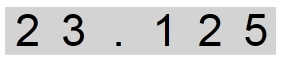


FontFamily, HexagonalSevenSegments and SevenSegments display styles
Visual states
The WFNumericDisplay2 control can display different states at run time, depending on a signal's value.



WFNumericDisplay2 different run time visual states
WFNumericDisplay2 states can be set up at design time.
Design-time Features
The design-time features section describes the controls features at design time.
Visual display styles
The WFNumericDisplay2 control allows the user configure different visual styles for displaying the signal's value:
FontFamily - the user can select the font family and customize the font's properties.
HexagonalSevenSegments - the digital display style that uses hexagonal segments.
SevenSegments - the digital display style that uses rectangular segments.
This feature can be found under the Appearance category (SmartEditor) or Default tab (Blend).
Visual states
The WFNumericDisplay2 control allows the user configure different visual states that can change depending on the selected signal's value.
This feature can be found under the Signals category (SmartEditor) or States tab (Blend).
Precision
The WFNumericDisplay2 control provides the option to set up the number of decimals the value will be written with.
This feature can be found under the Appearance category (SmartEditor) or Default tab (Blend).
Advanced Security
The WFNumericDisplay2 allows the user to customize the authorizations based security options.
This feature can be found under the Security category (SmartEditor) or Misc tab (Blend).
Design-time Properties
The WFNumericDisplay2 properties are available in the Properties panel:
Digits - the number of digits to be displayed in the control.
DisplayType - allows the user to choose between three display modes: FontFamily, HexagonalSevenSegments and SevenSegments.
LineThickness - allows the user to enter a custom value for the line thickness.
ObjectID - allows the user to define an object ID for the WFNumericDisplay2 control, that can be passed as SignalPrefix when using parameter passing in navigation.
SignalPrefix - allows the user to select a signal prefix that can be passed when using parameter control and parameter passing in navigation. The signal prefix can be the ObjectName, ObjectName_PageSignalPrefix, PageSignalPrefix or PageSignalPrefix_ObjectName.
SignalName - allows the user to select a signal (using the SignalBrowser of by typing the signal name in the text box). The selected signal's value will be displayed by the control at run time.
Precision - the number of decimals of the numeric value.
Unit - the unit in which the value is expressed. The unit symbolic text must be previously defined in Ewon by HMS NetworksStudio.
SecurityAuthorizationName - allows the user to select an authorization group. The members of the selected authorization group will have access to the control.
SecurityDenyAccessBehaviour - allows the user to select a behavior that will be active when a user that doesn't belong to the above selected authorization group logs in. The action can either be disabled or hidden.
States - allows the user to configure multiple states for the WFNumericDisplay2 control.
ShowPopup - enables the popup page.
PopupModality - allows the user to select the display method for the popup. The options are Modal or Modeless.
PopupParameters - the user can define a parameter containing a name and a value. This parameter can be passed to the popup page opened by the button.
ParameterName - the name of the new parameter.
ParameterValue - the value of the new parameter.
PopupSource - select the popup page to be opened when the button is pressed at run time.
PopupSource - select the popup page to be opened when the button is pressed at run time.